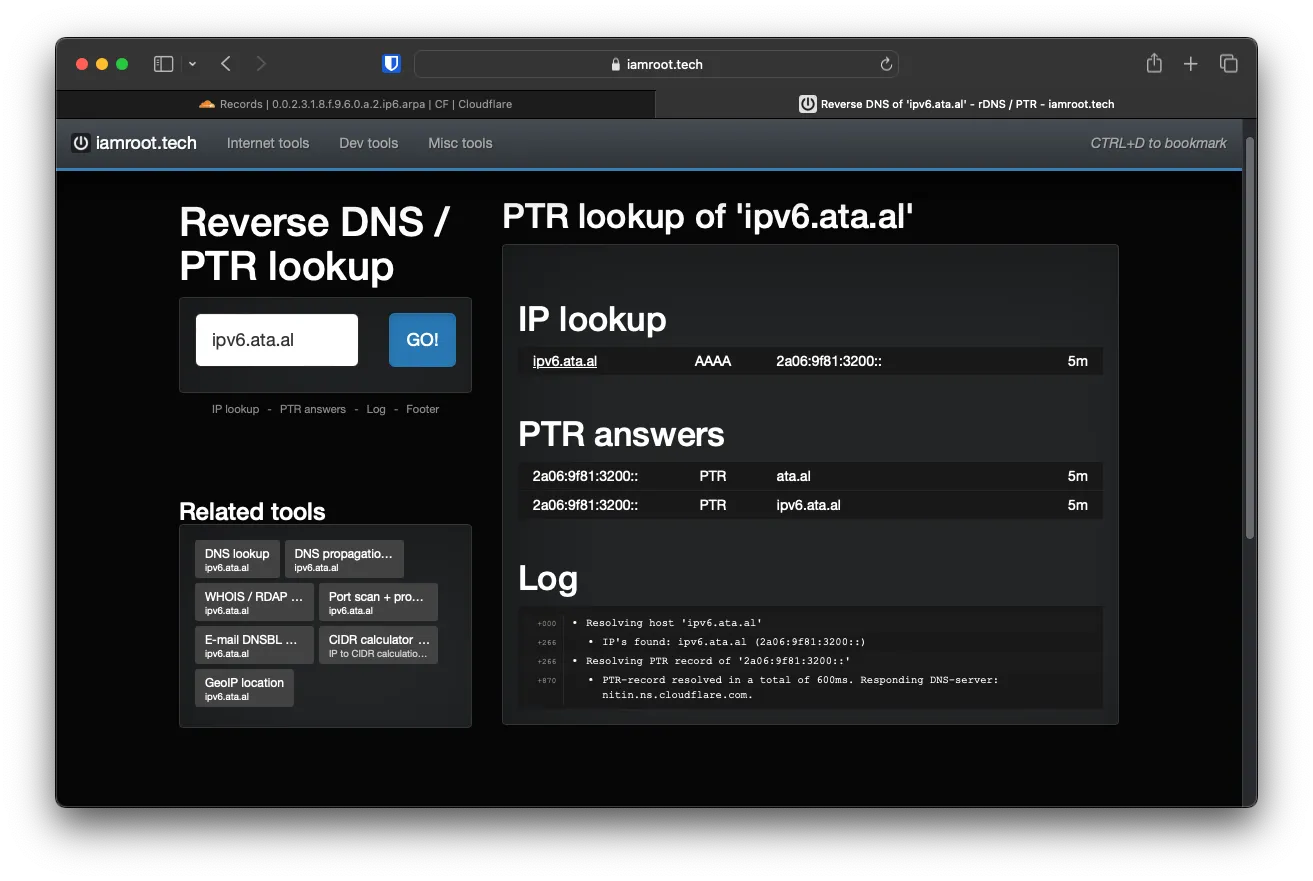Introduction
Another security feature that we can set after gaining control of our IP block is rDNS. This is useful in proving that we control the IP block and assigning URLs to it.
Cloudflare Setup
Under Cloudflare, add a new domain following the ip6.arpa format of reversing the hexadecimal. for example IPv6 Block 2a06:9f81:3200:: is 0.0.2.3.1.8.f.9.6.0.a.2.ip6.arpa
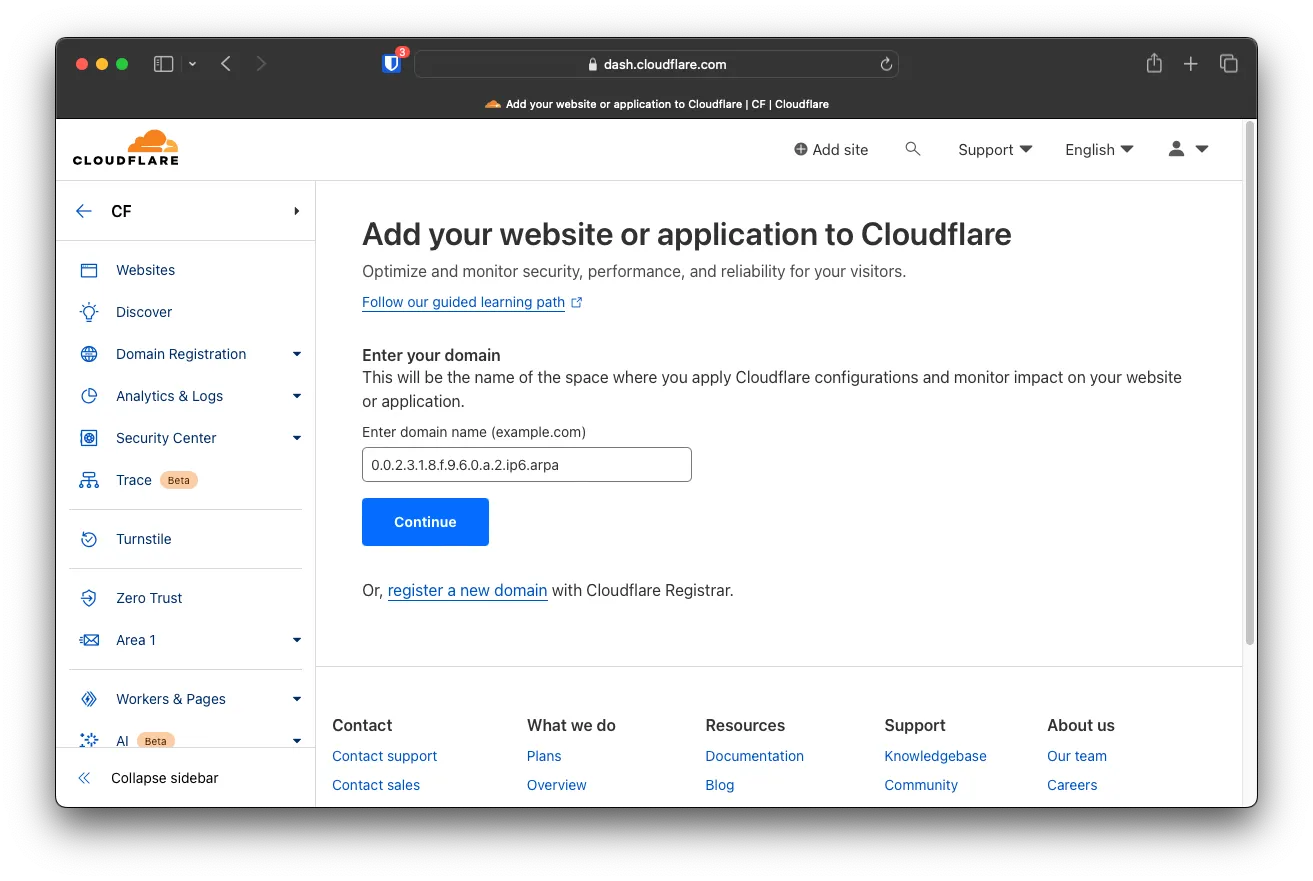
Choose the free tier and click on Next
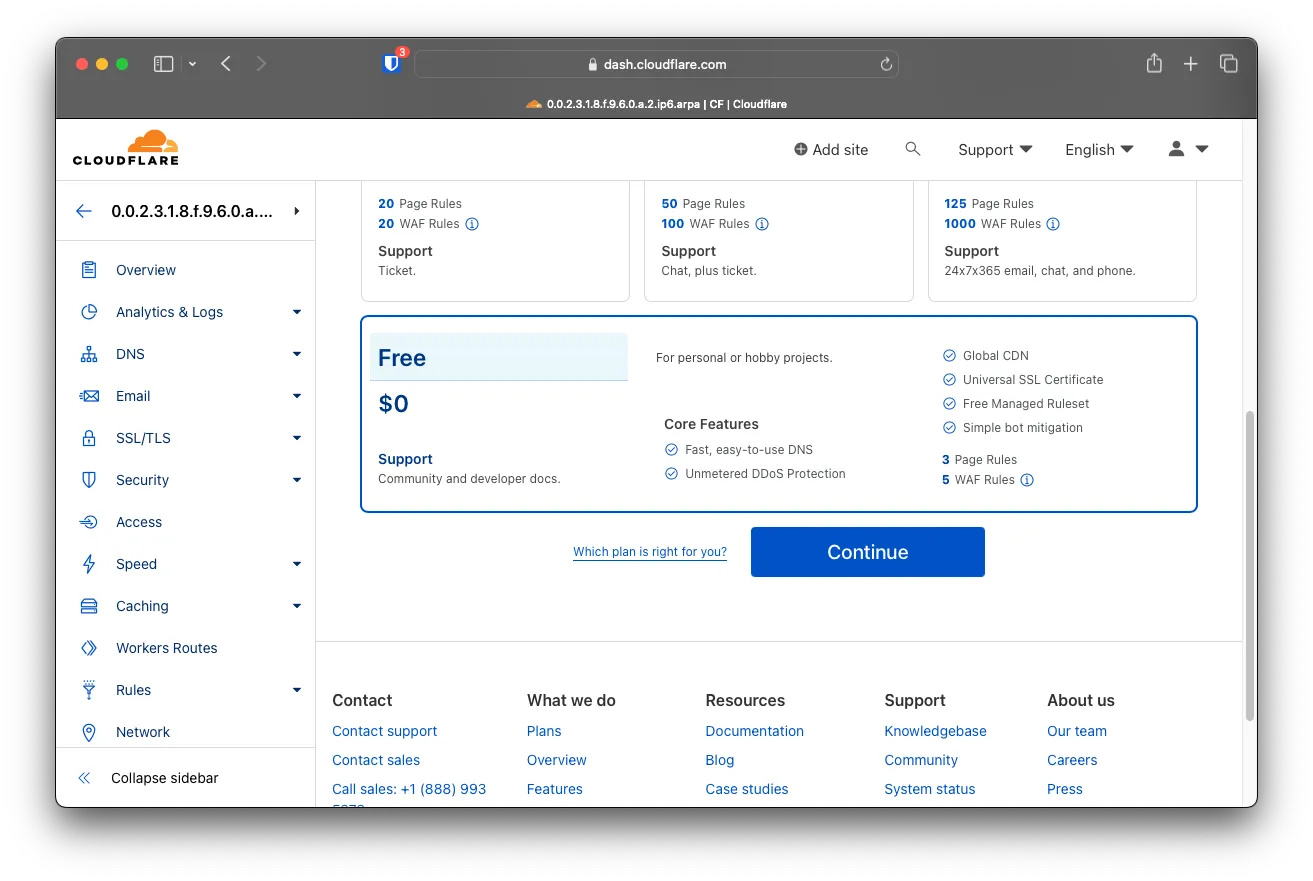
Click on Continue when asked to import any DNS records
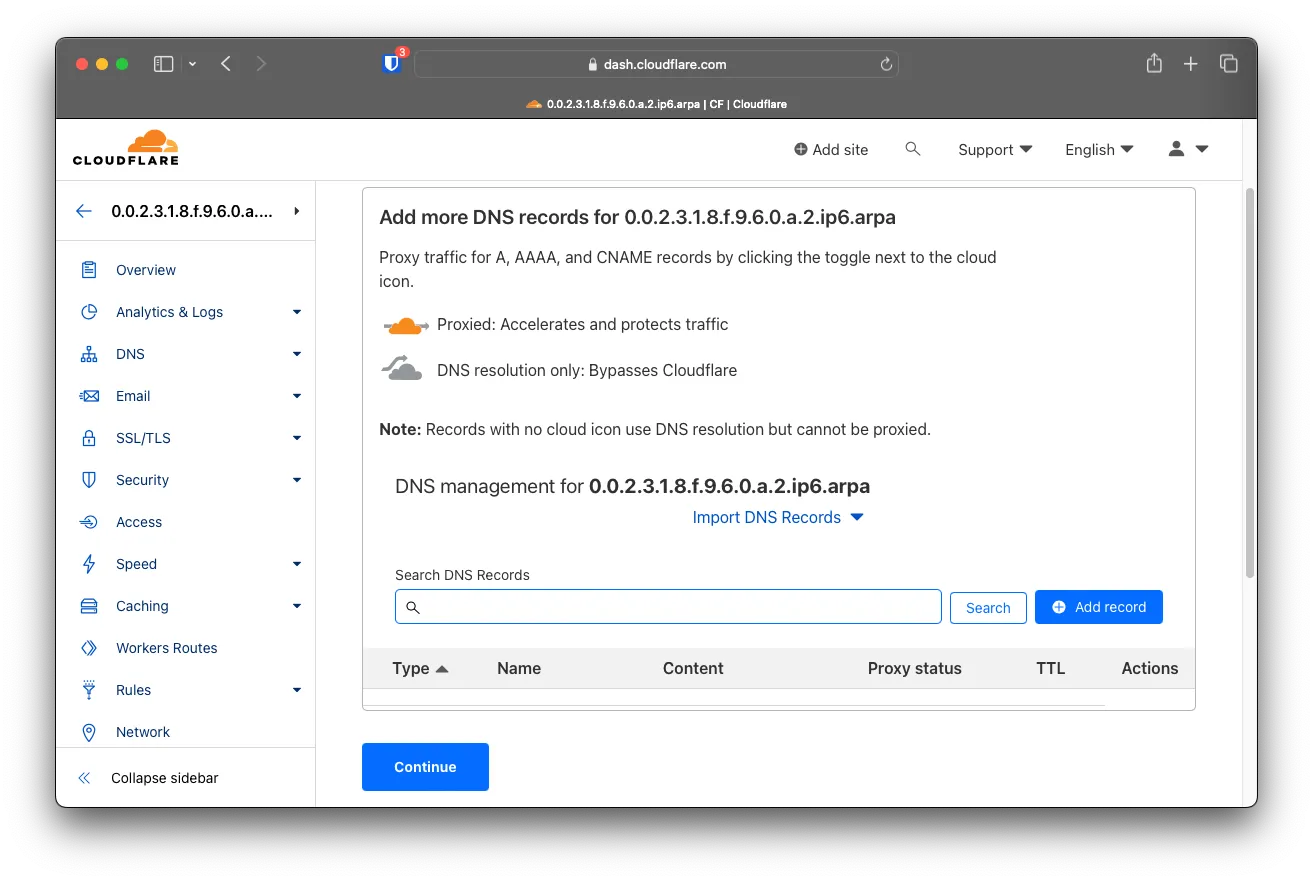
Click on Confirm to add records later
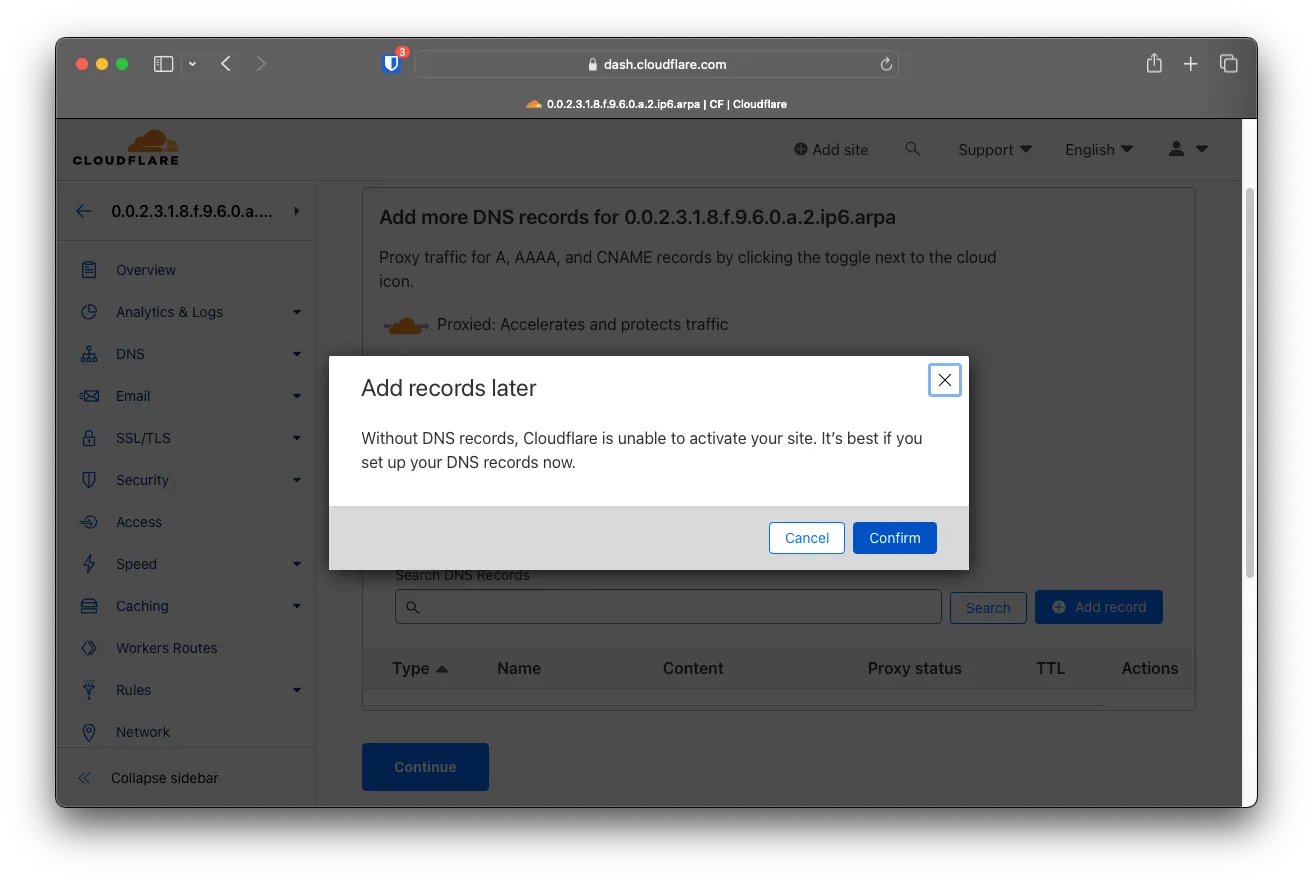
Copy the new nameservers and provide them to your IP Block provider to update rDNS for them
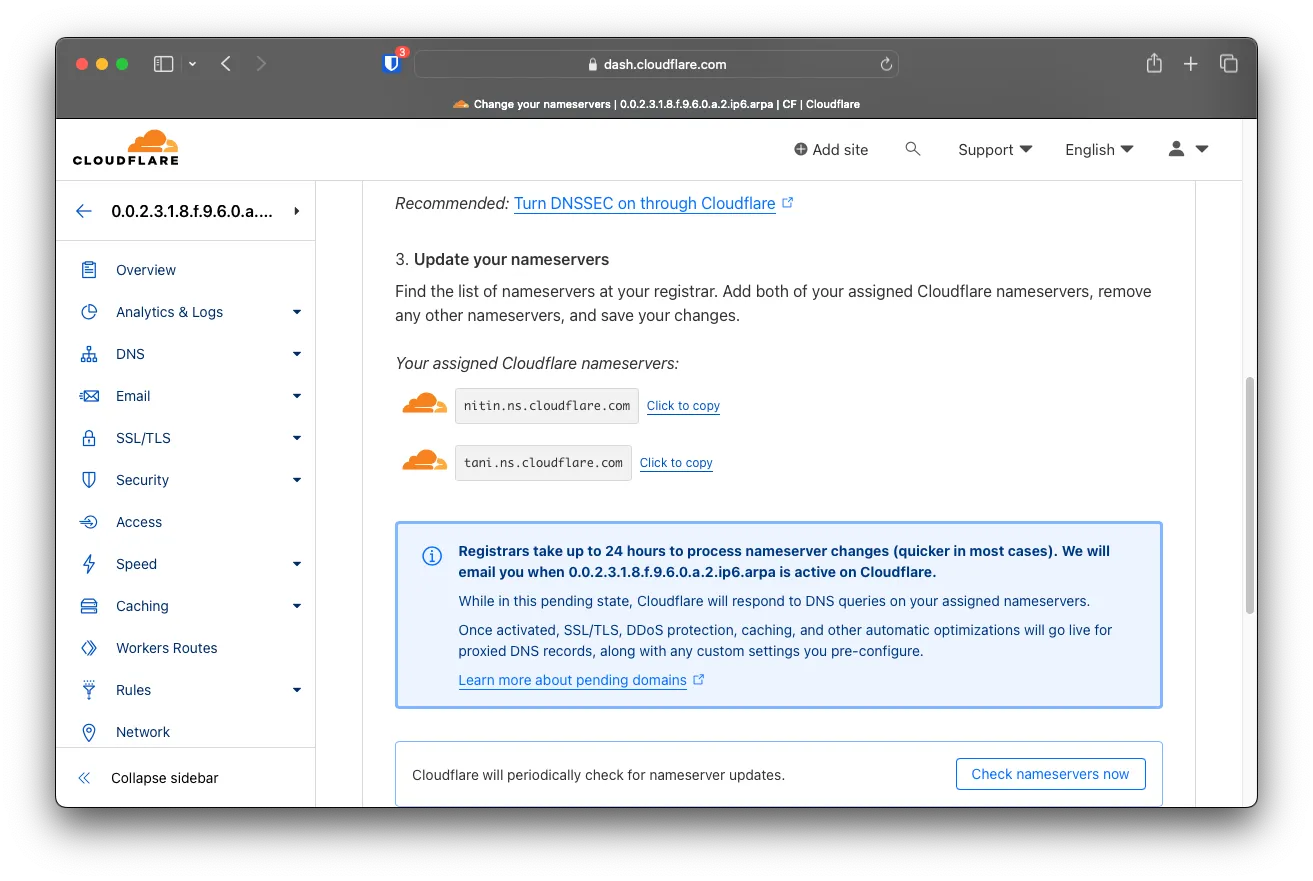
After the Nameservers are transferred over, add 2 new PTR records, both with the host as 0.0.0.0.0.0.0.0.0.0.0.0.0.0.0.0.0.0.0.0.0.0.2.3.1.8.f.9.6.0.a.2.ip6.arpa and content set to ipv6.ata.al and ata.al
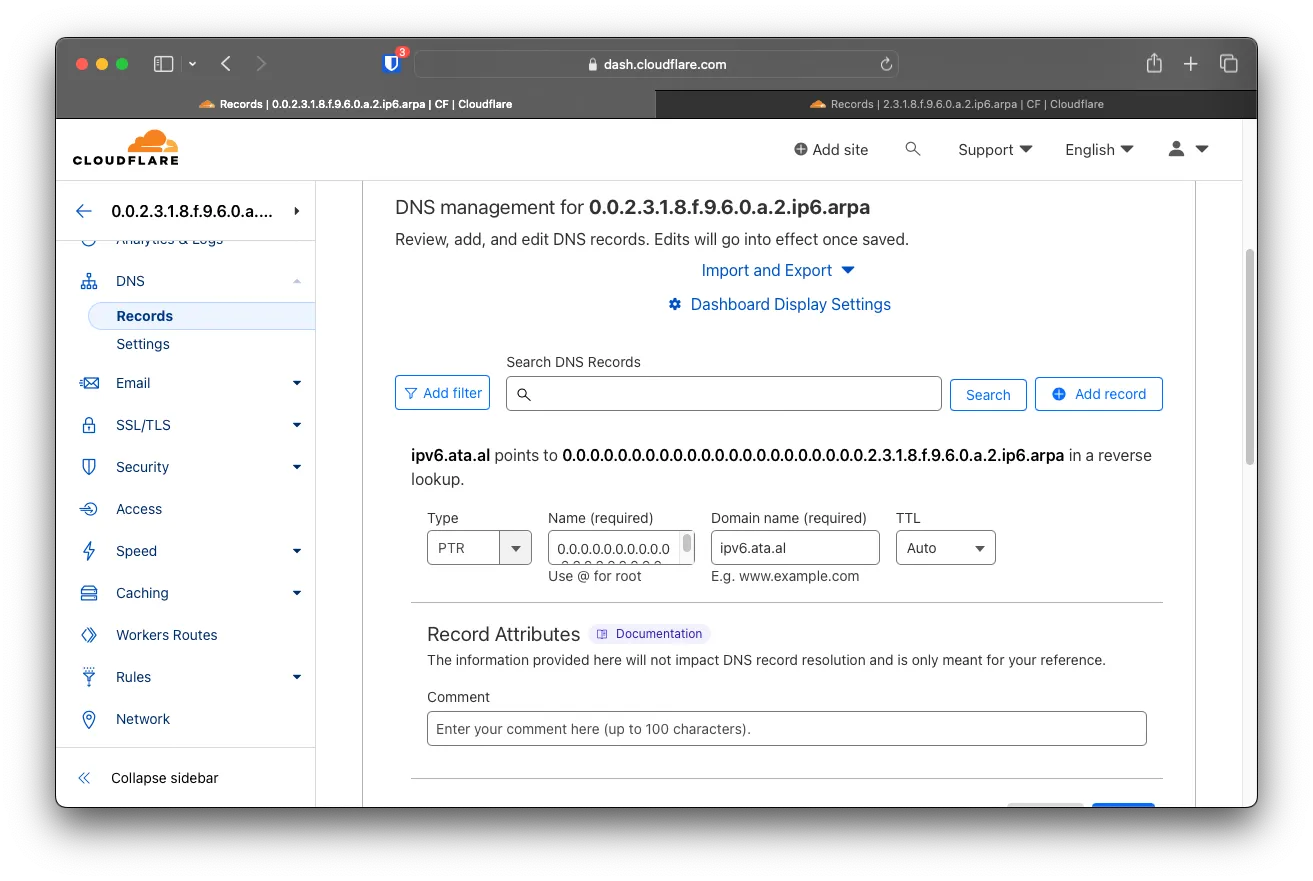
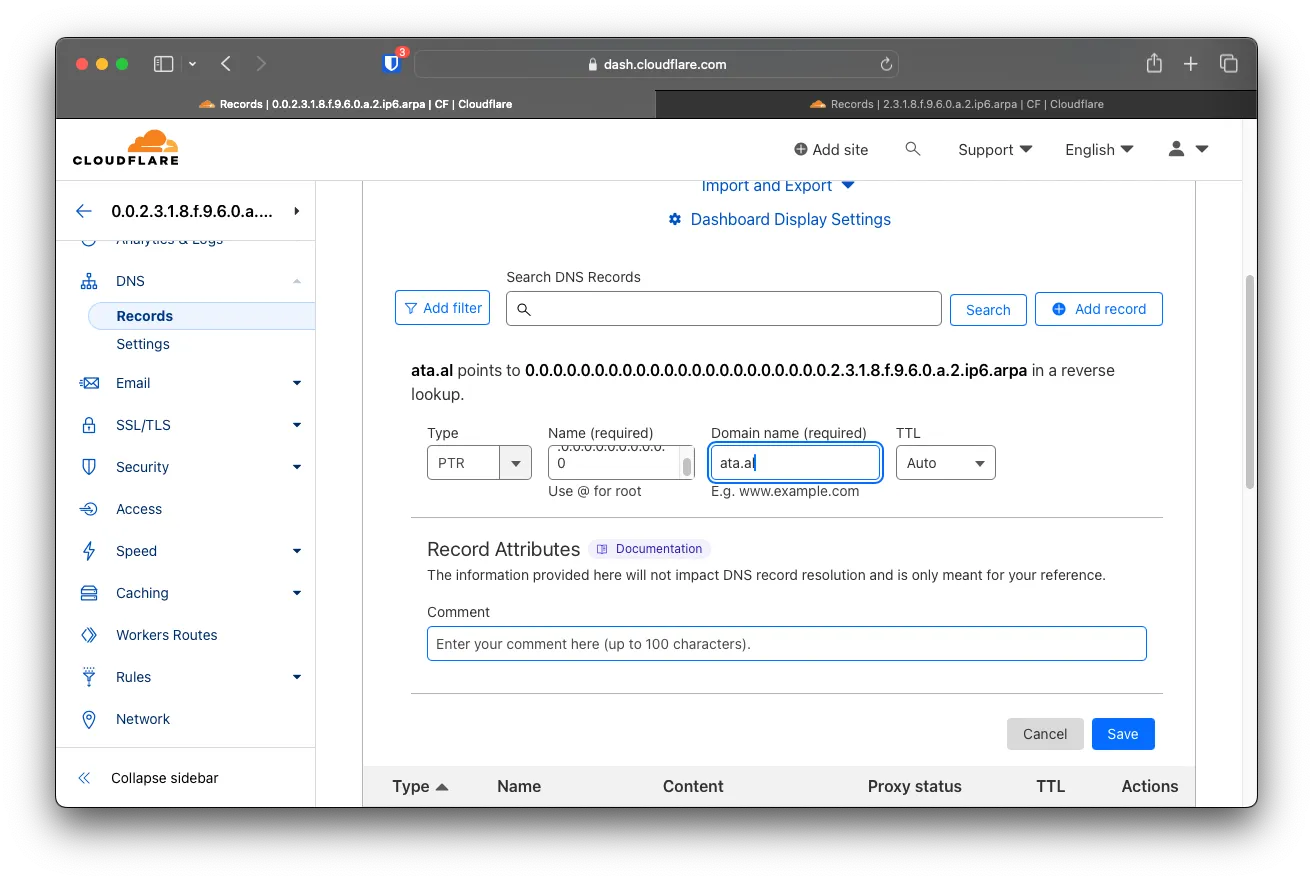
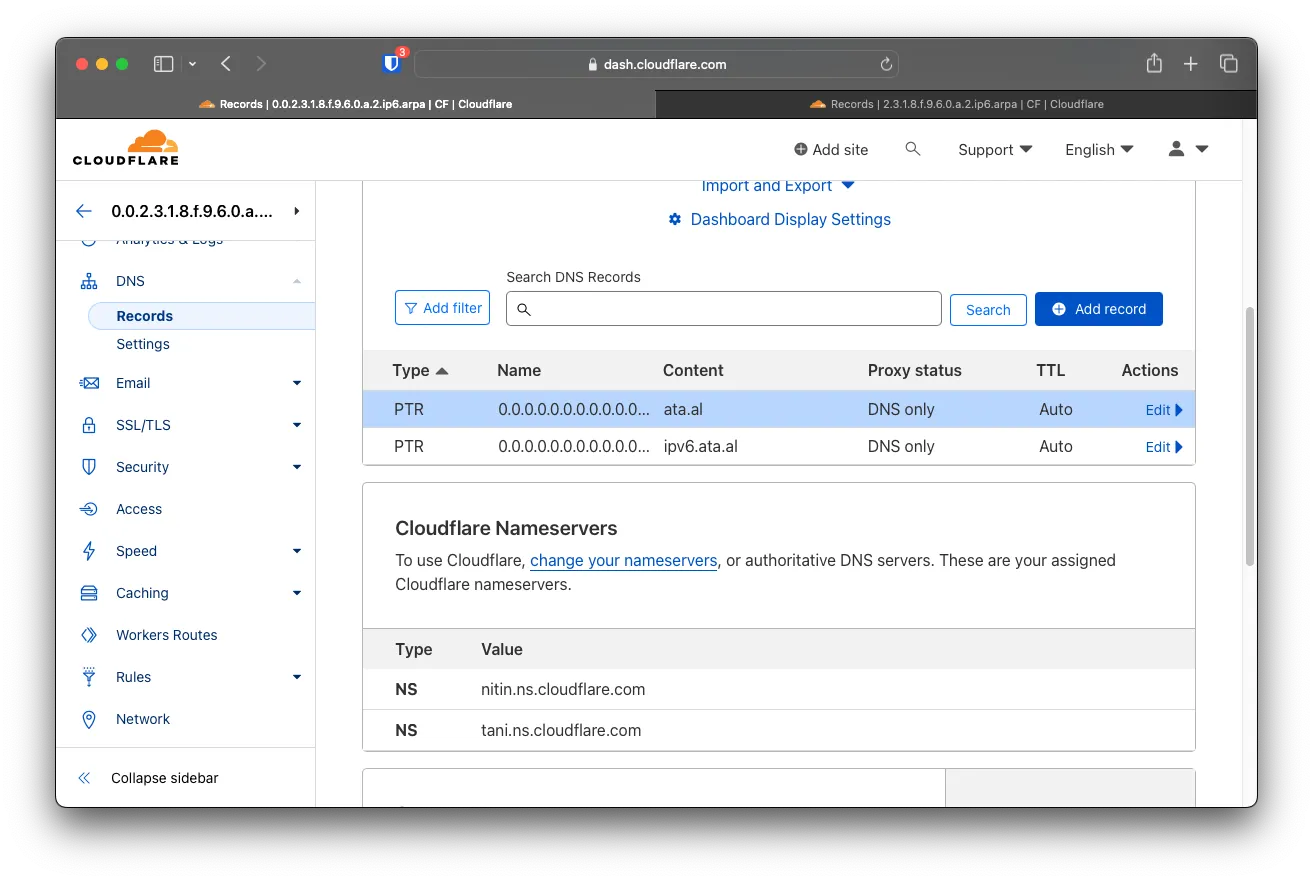
Vefying that rDNS is working
Use the following website to check if your domain and rDNS are working https://iamroot.tech/reverse-dns-ptr-lookup/