Introduction
After setting up BGP Peering on IPv6, if you have a VM in each location, you are provided with a free /32 IPv4 Address that can be used for an Anycast Network.
Adding Anycast IPv4 Address
Under Networking then Floating IP Addresses click on Assing Anycast IP Address
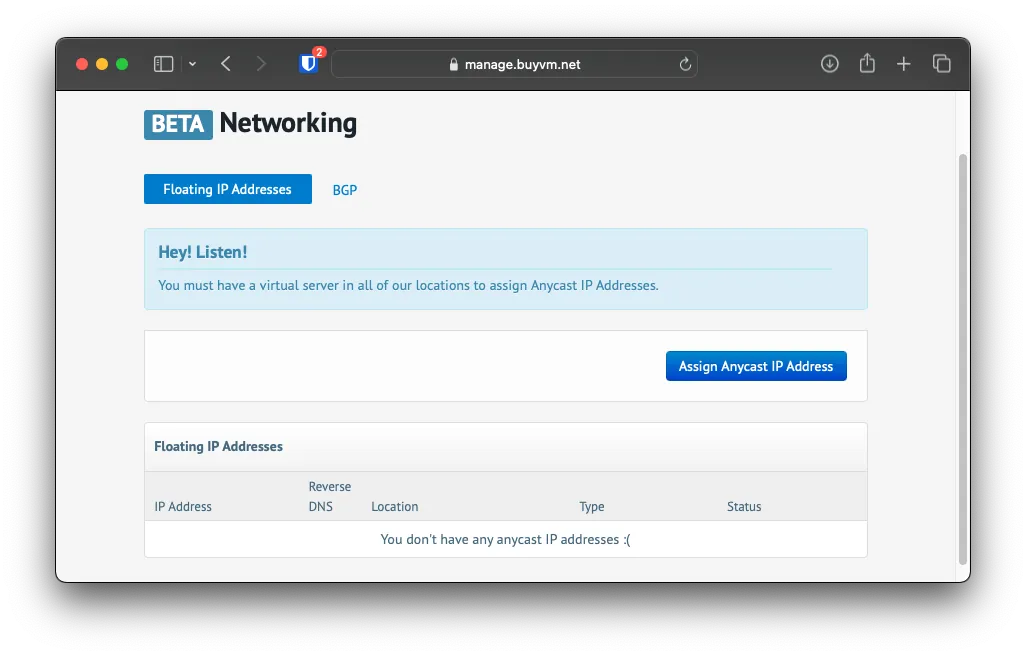 Then choose 1 for the number of
Then choose 1 for the number of IP Addresses
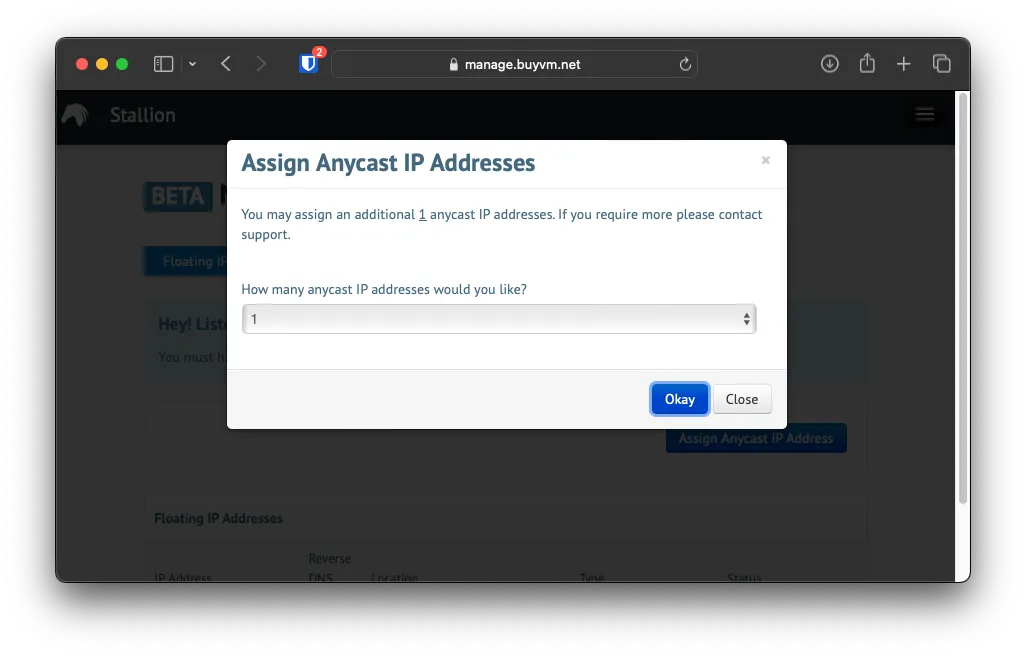
You will see the new IPv4 Address below.
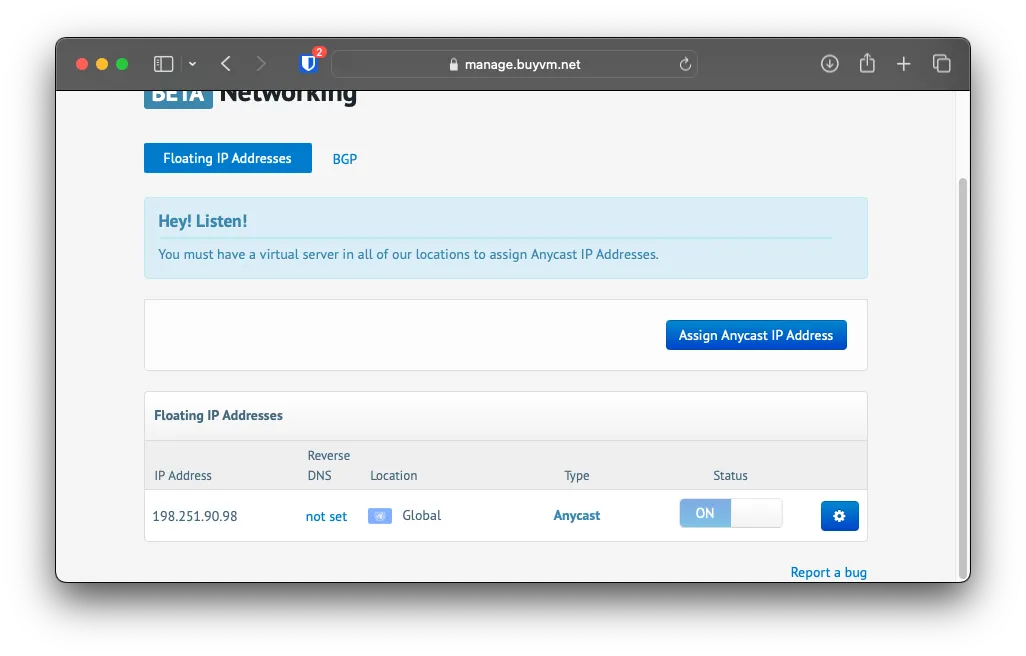
Under all of the VMs, you will see the new Anycast IP automatically assigned.
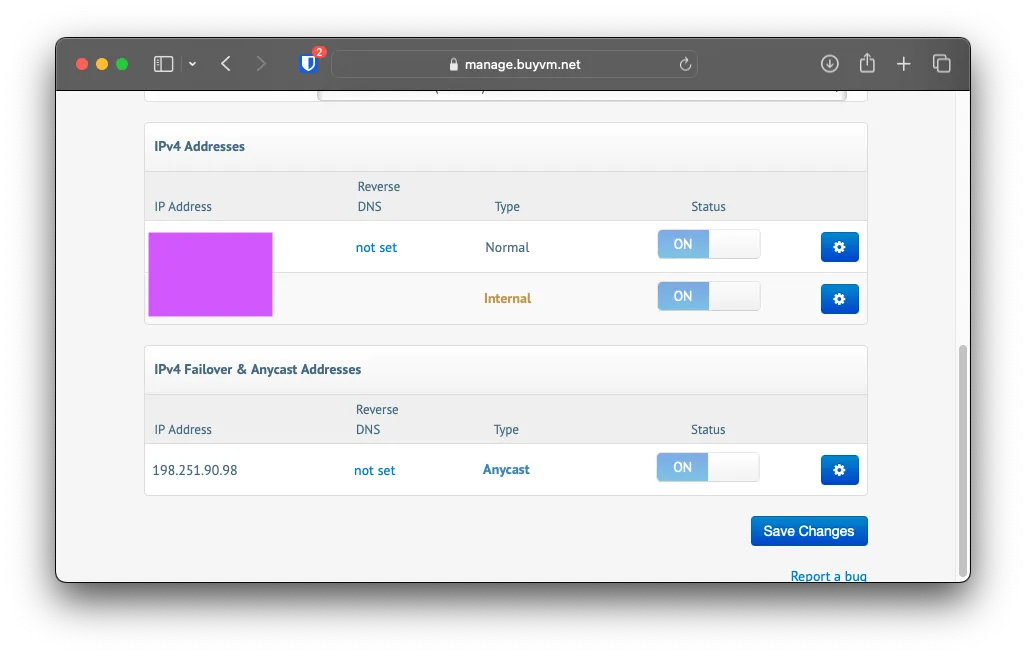
Adding the Anycast IP to the VM
On the VM, use nano to edit the /etc/network/interfaces file and add the following to the bottom
auto eth0:anycast
allow-hotplug eth0:anycast
iface eth0:anycast inet static
address 198.251.90.98
netmask 255.255.255.0Then restart the network service with the following systemctl restart networking
