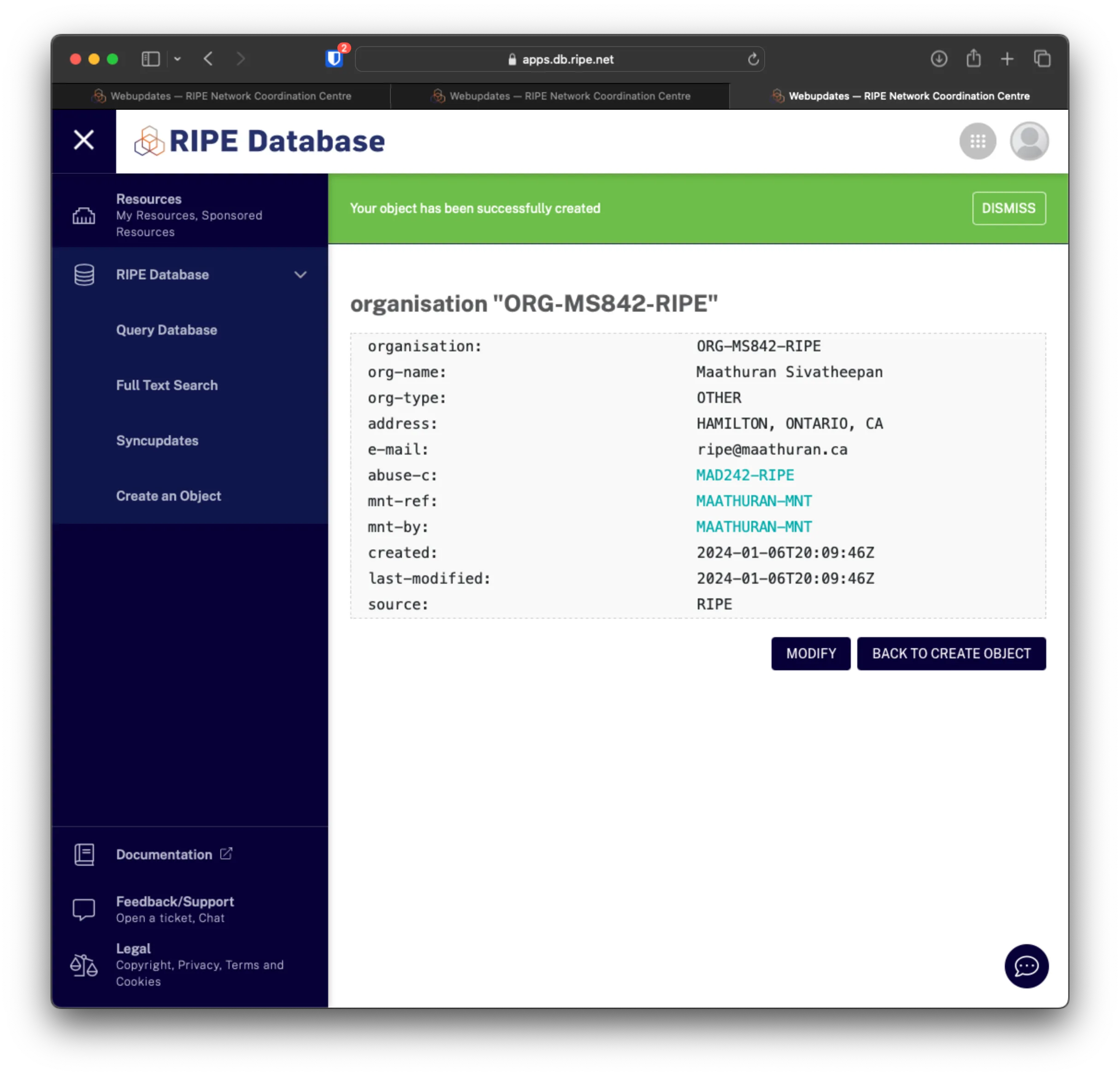Introduction
After the Rogers outage of 2022, I wanted to learn the inner workings of BGP to see how Rogers managed to delist all of their routes. One could learn BGP in a lab, but what’s the fun? I wanted to deploy on the actual internet.
Choosing a RIR
The cheapest way to get an Annomus Systsms Number (ASN) is with the RIR RIPE(Europe). You can use ARIN(North America) unless you have a Business Number.
RIPE Requirements
- You can either register as a business, but you will need to provide a valid entity or as a individual (which is what I went with)
- Physical presence in the EU
- This can be in terms of a VM that can do BGP in EU
Creating RIPE Account
Visit the following link to set up a RIPE account: https://access.ripe.net/?originalUrl=https://www.ripe.net/ Click on Create an account
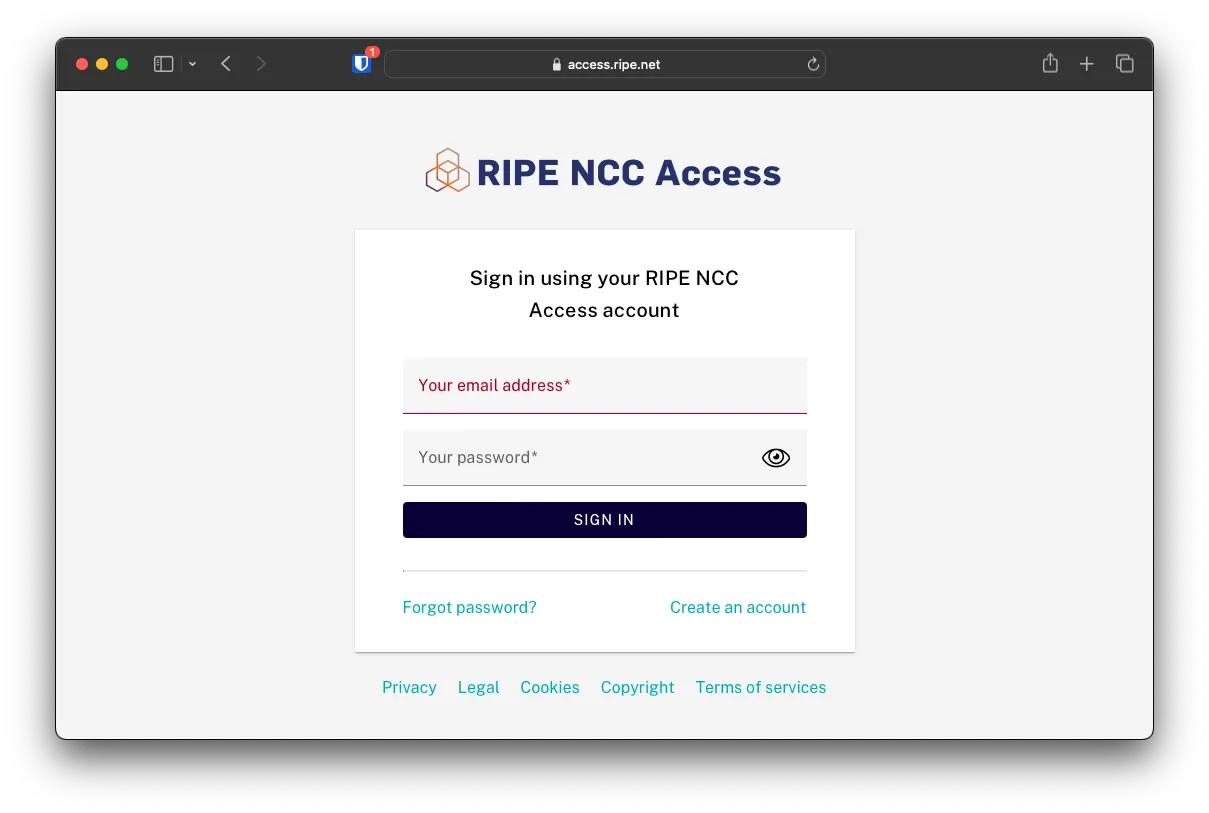
Fill out the required information, then click on SIGN UP.
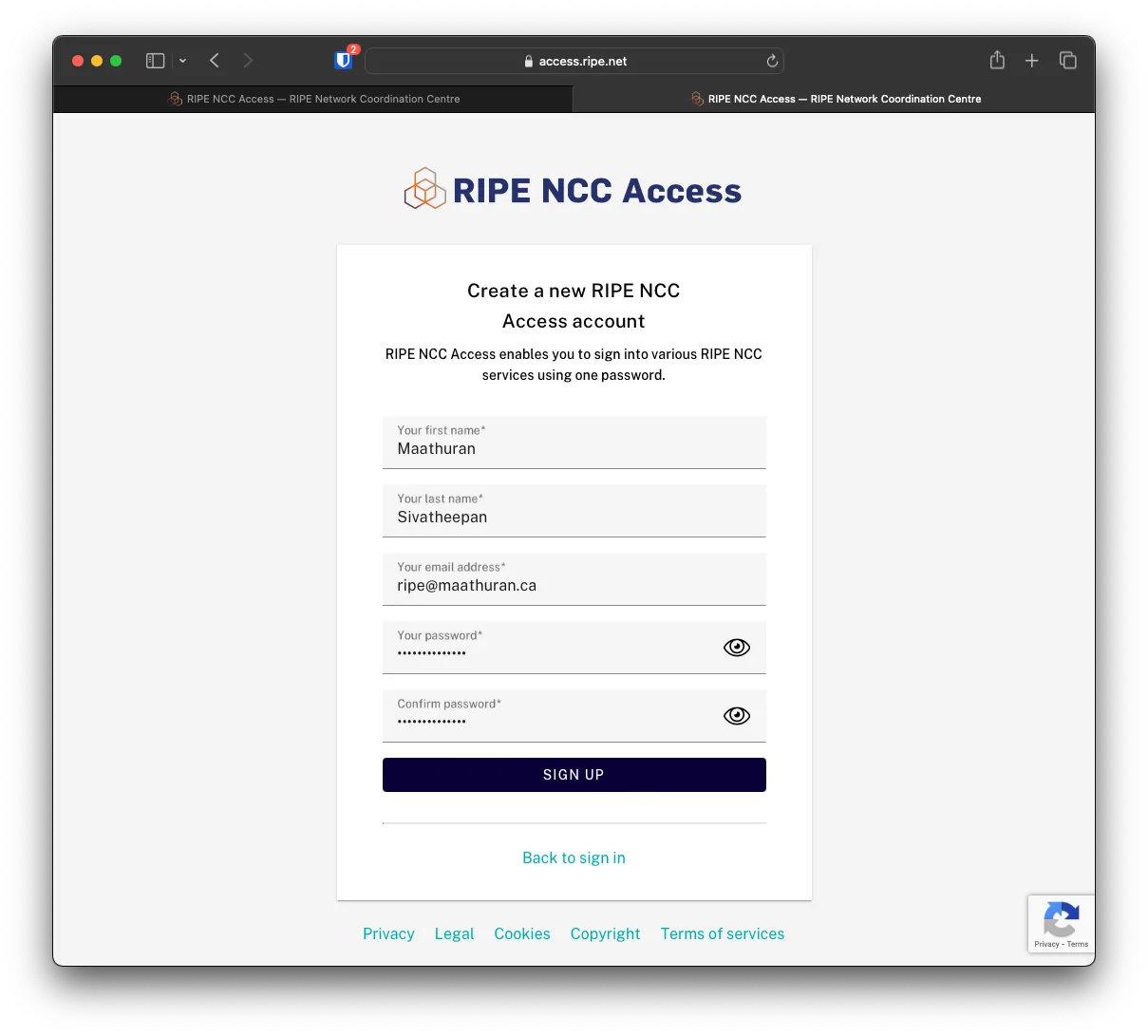
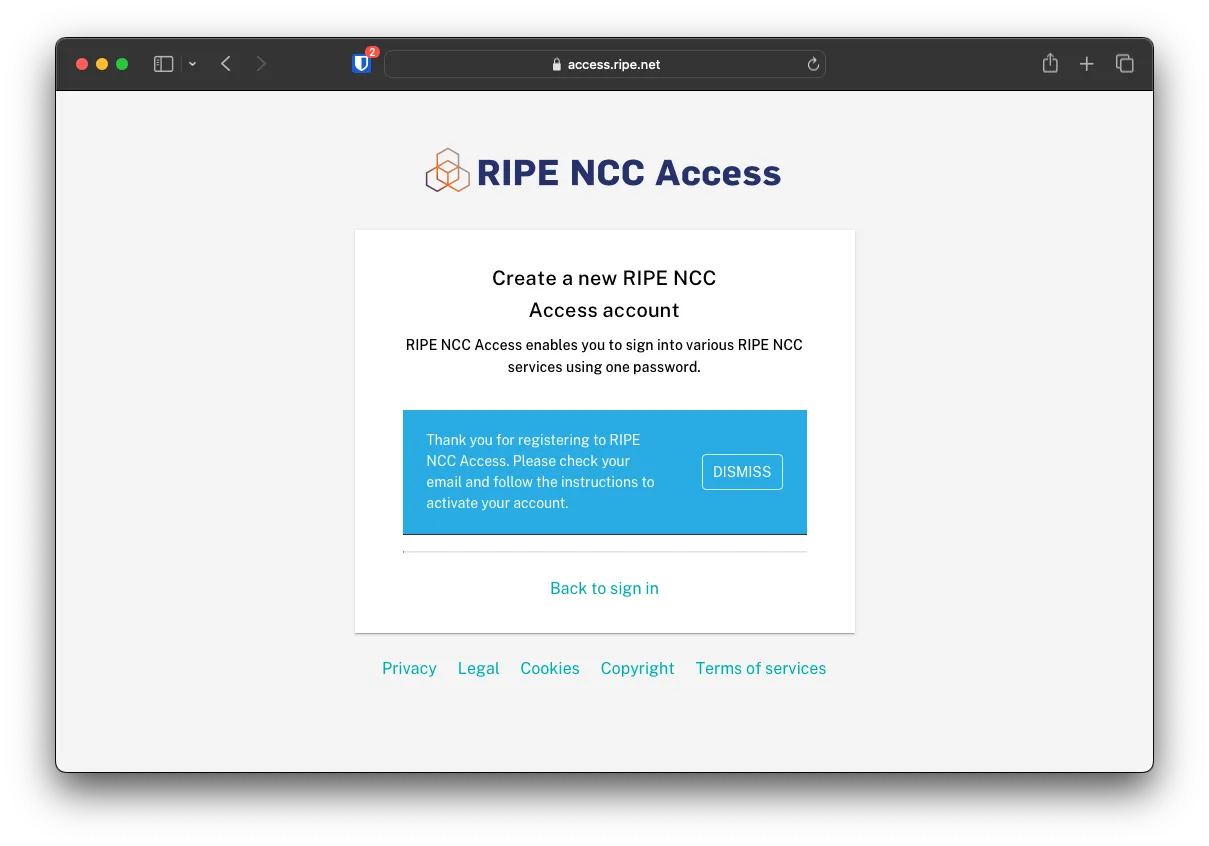
After validating the email, it will let you sign in
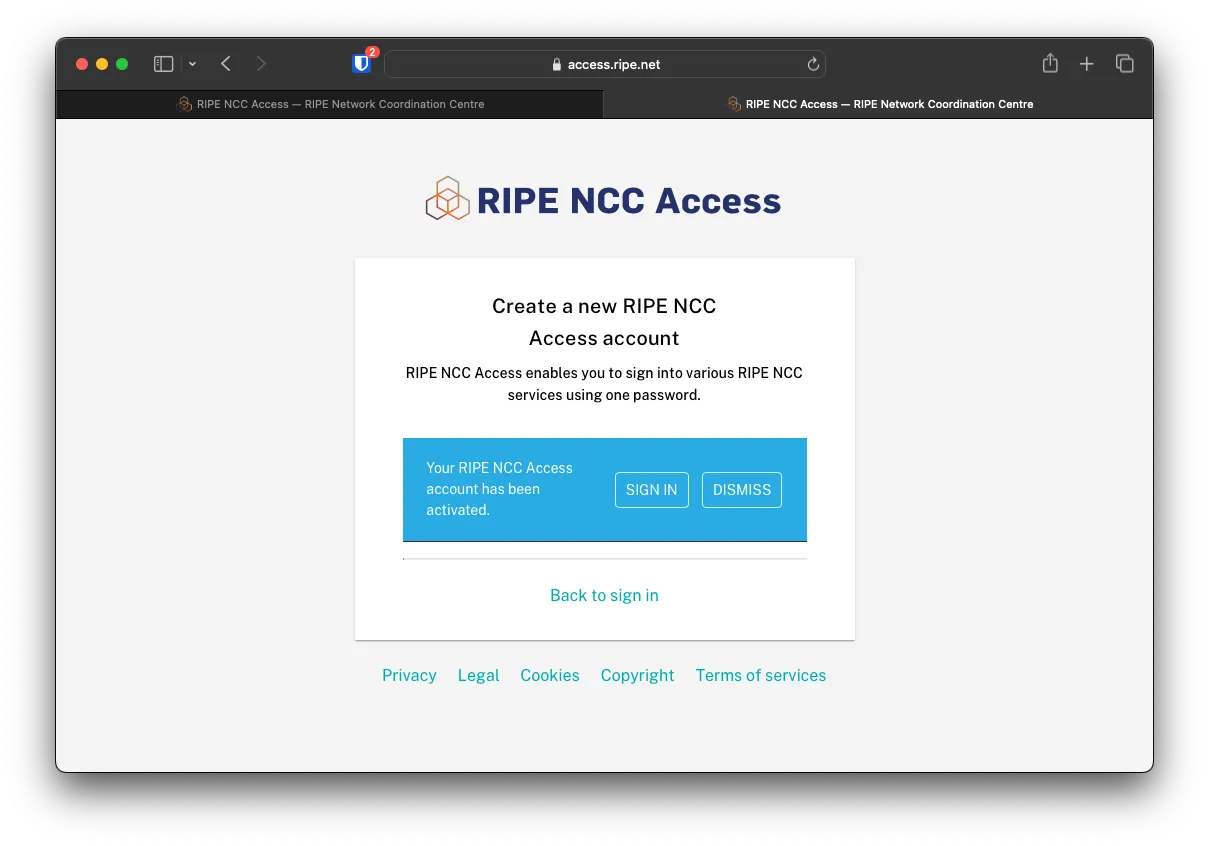
You will be brought to this page
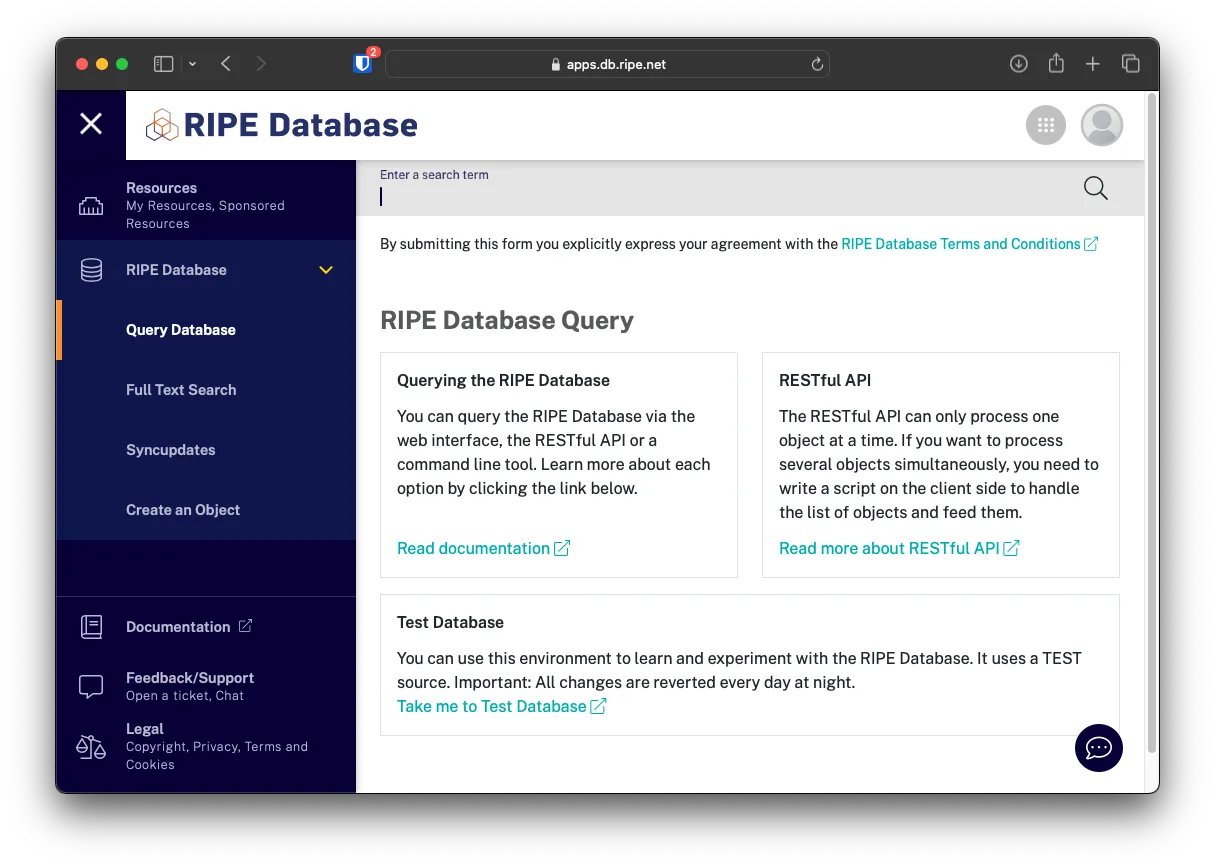
Creating Role/Person and Maintainer Pair
Select Create an object from the left menu and choose role and maintainer pair for the object type
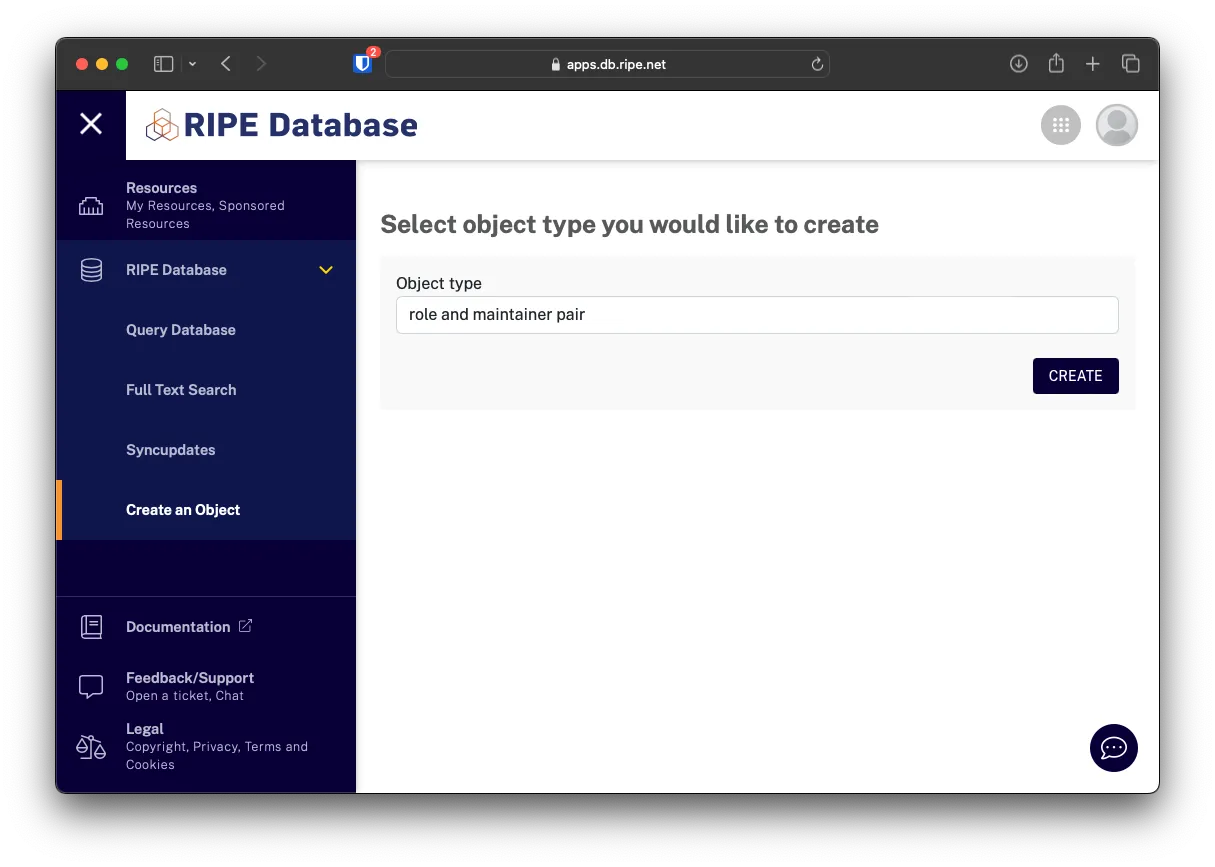 Click the button
Click the button Switch to person to change it from a business account to a personal
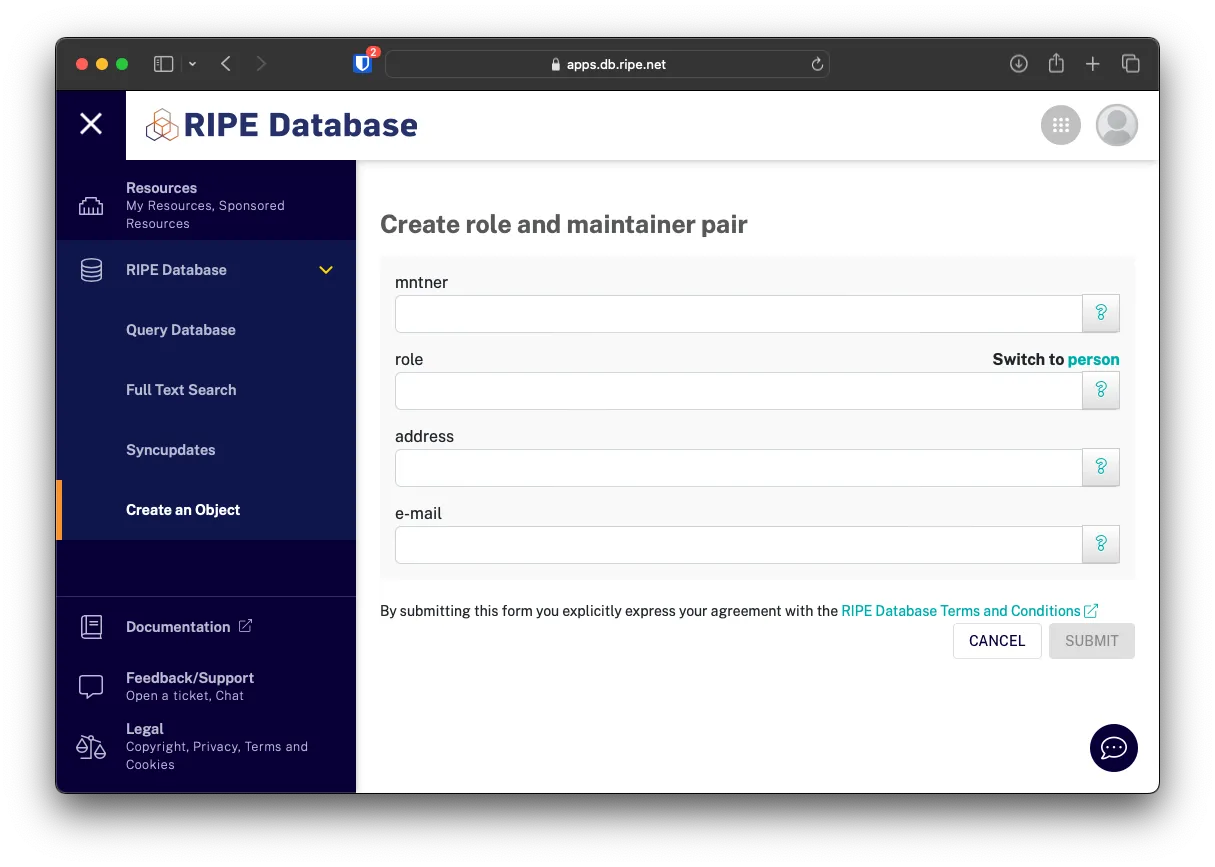 fill out all the requested info
fill out all the requested info
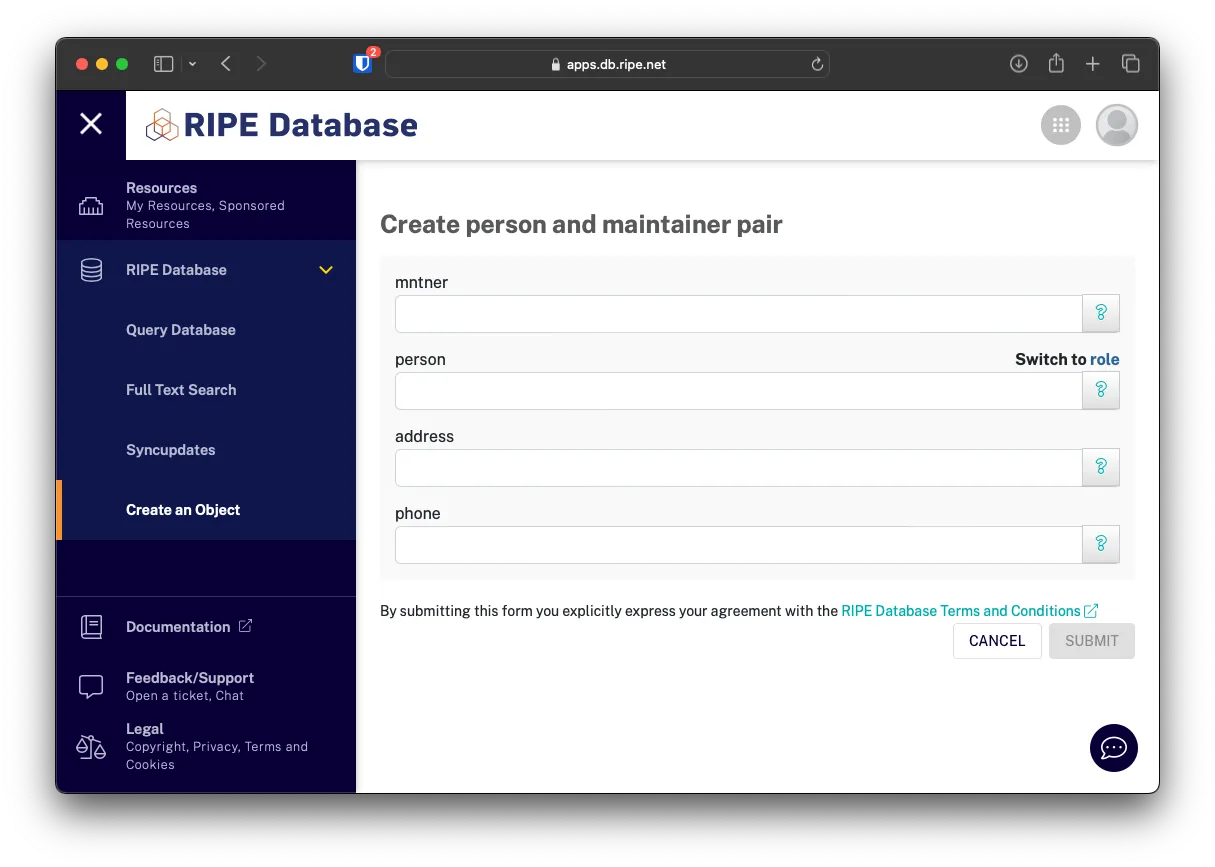 Click on
Click on SUBMIT
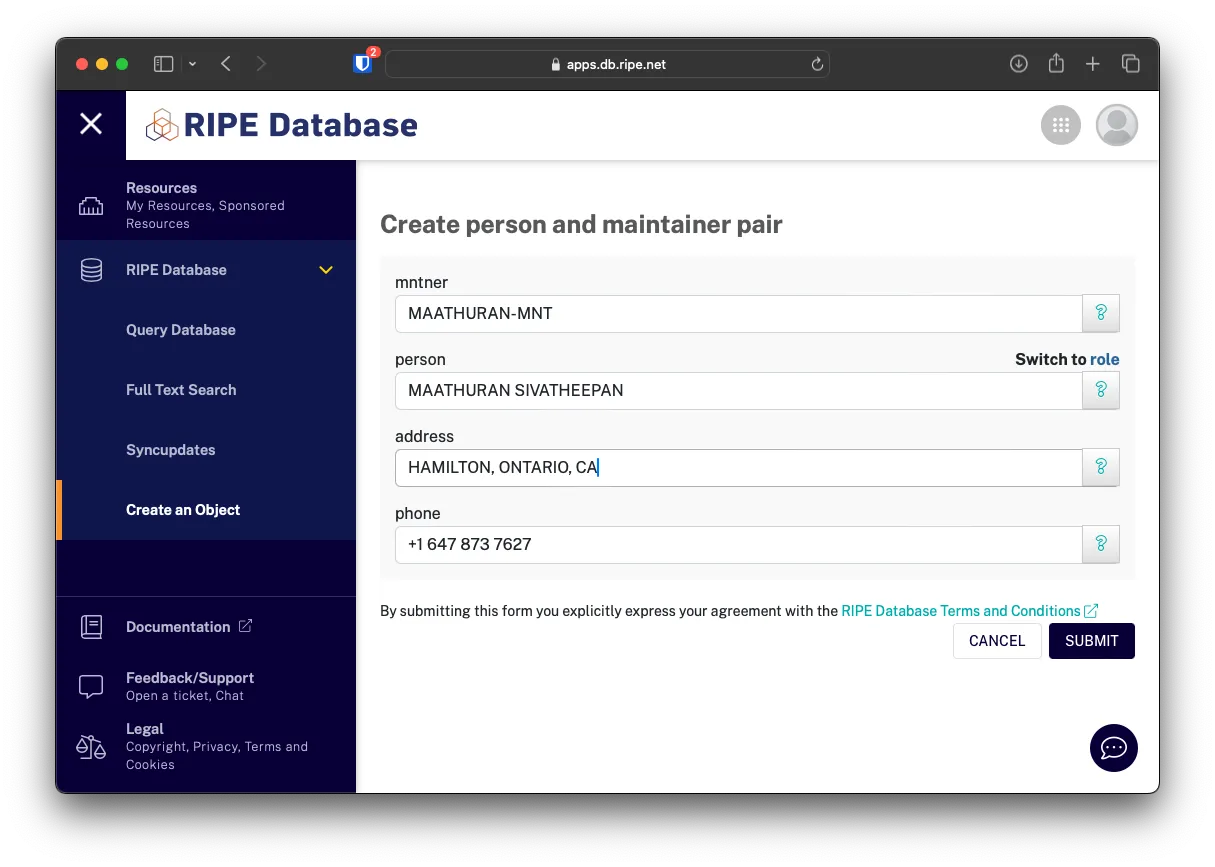 make sure to record down both
make sure to record down both person and mntner
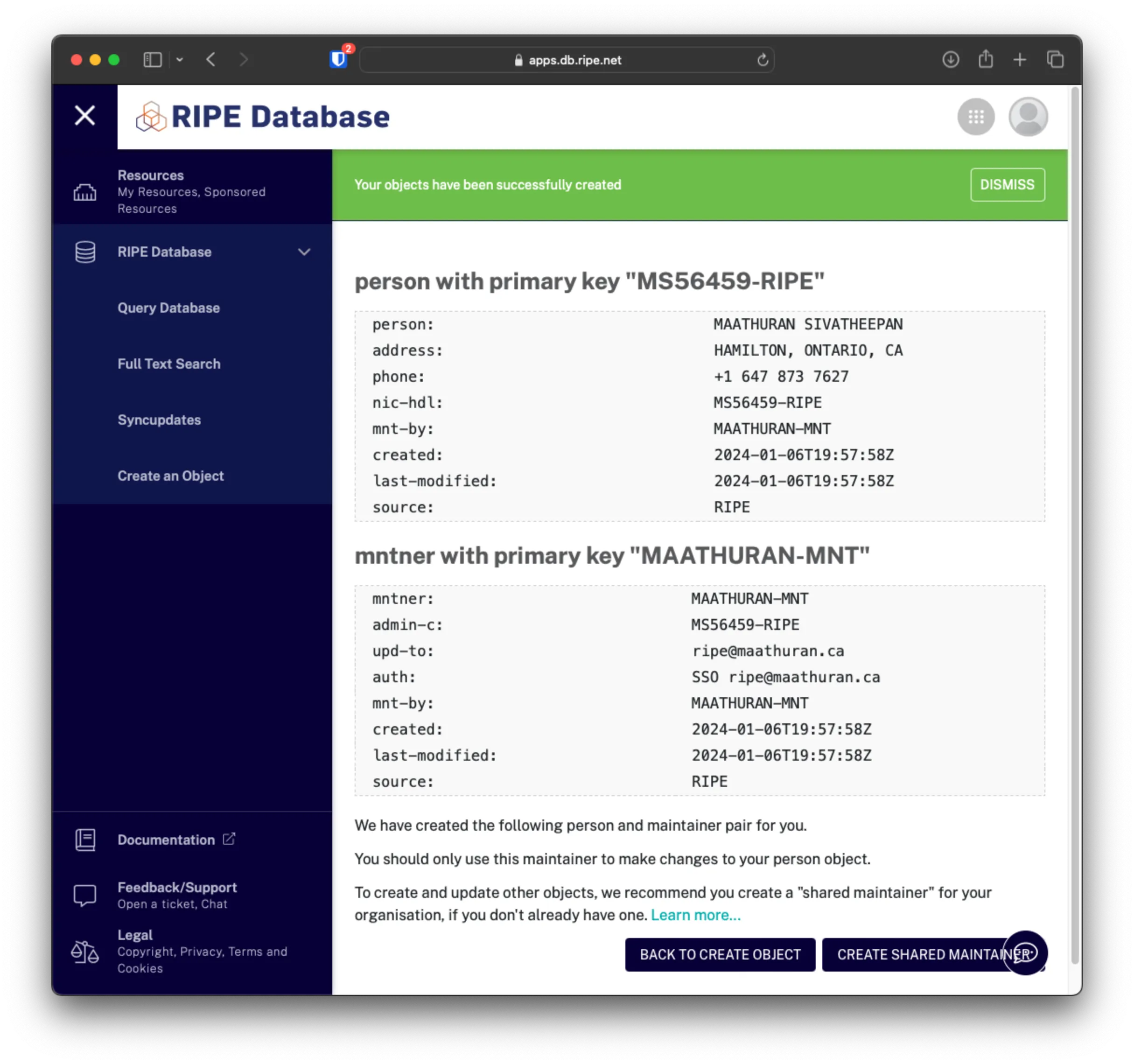
Creating Abuse Role
Click Create an Object and choose role
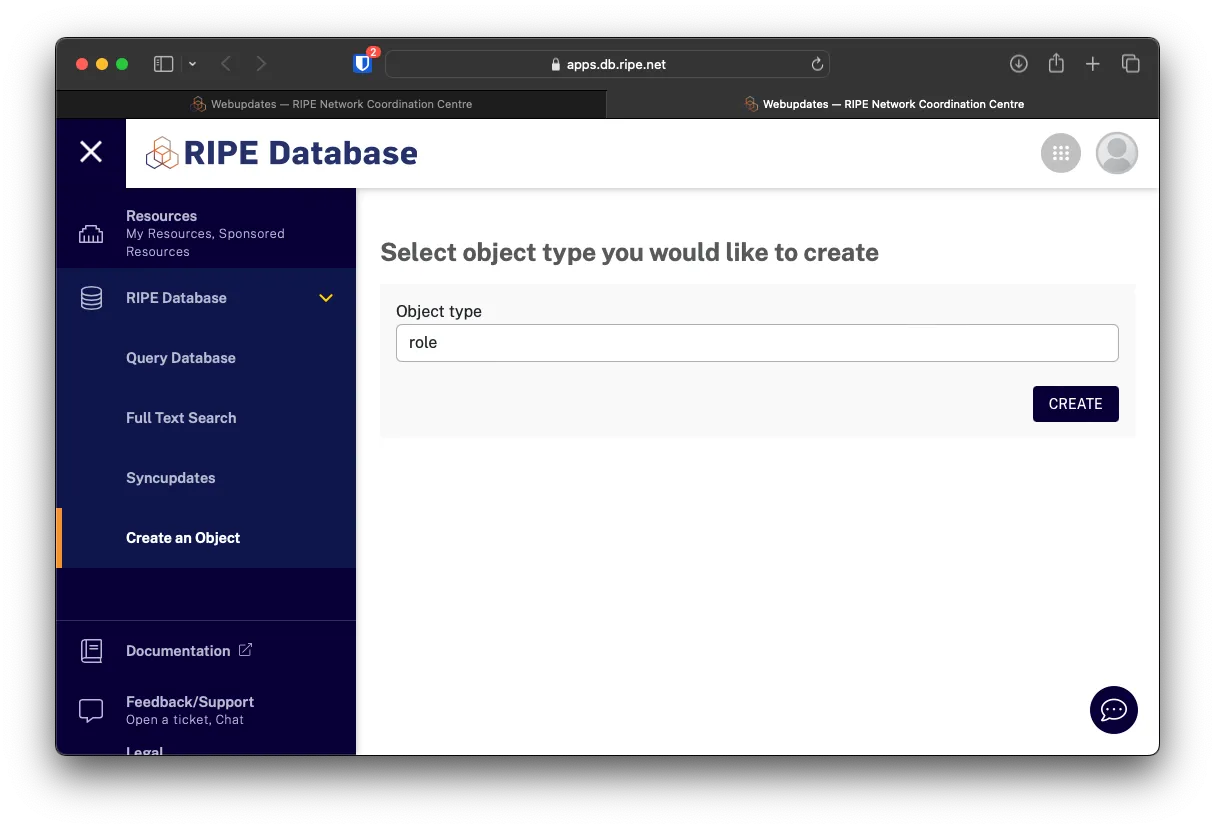 under
under e-mail click on + and choose abuse-mailbox
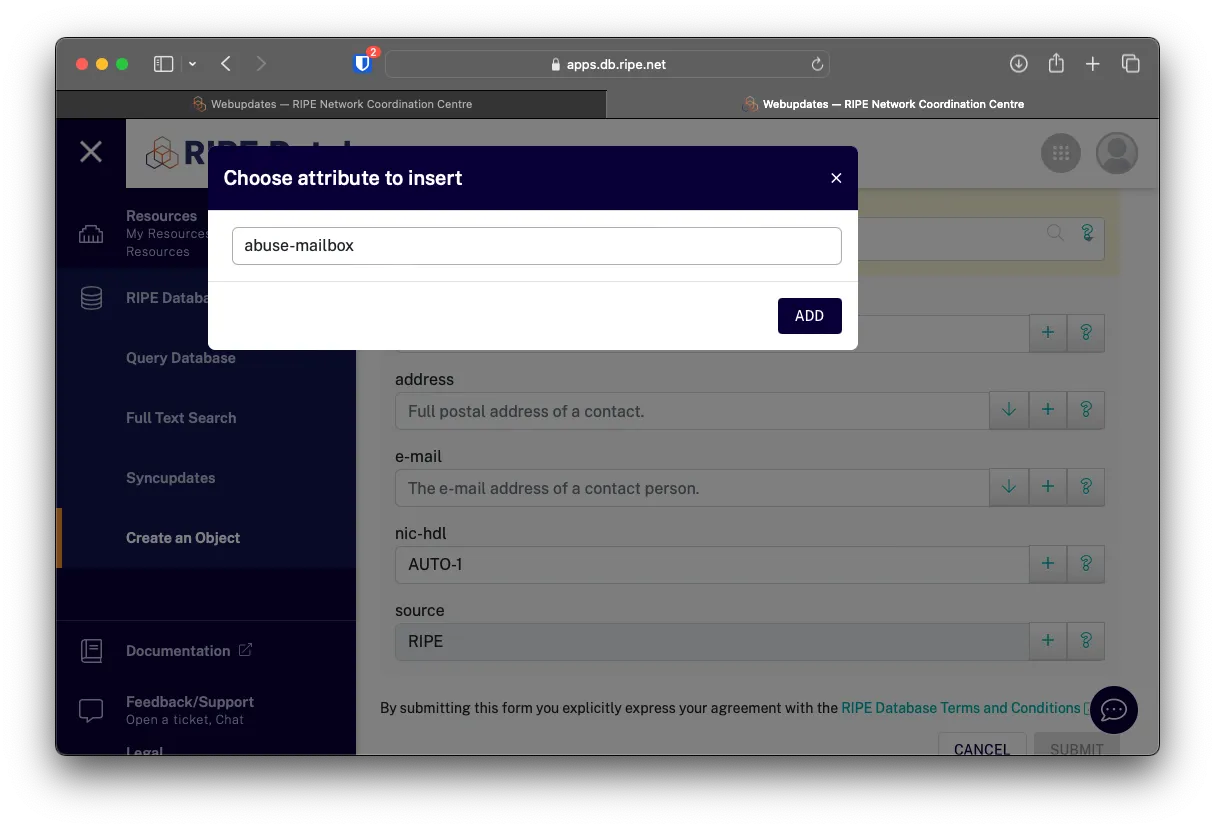 fill out all requested info, then click on
fill out all requested info, then click on submit
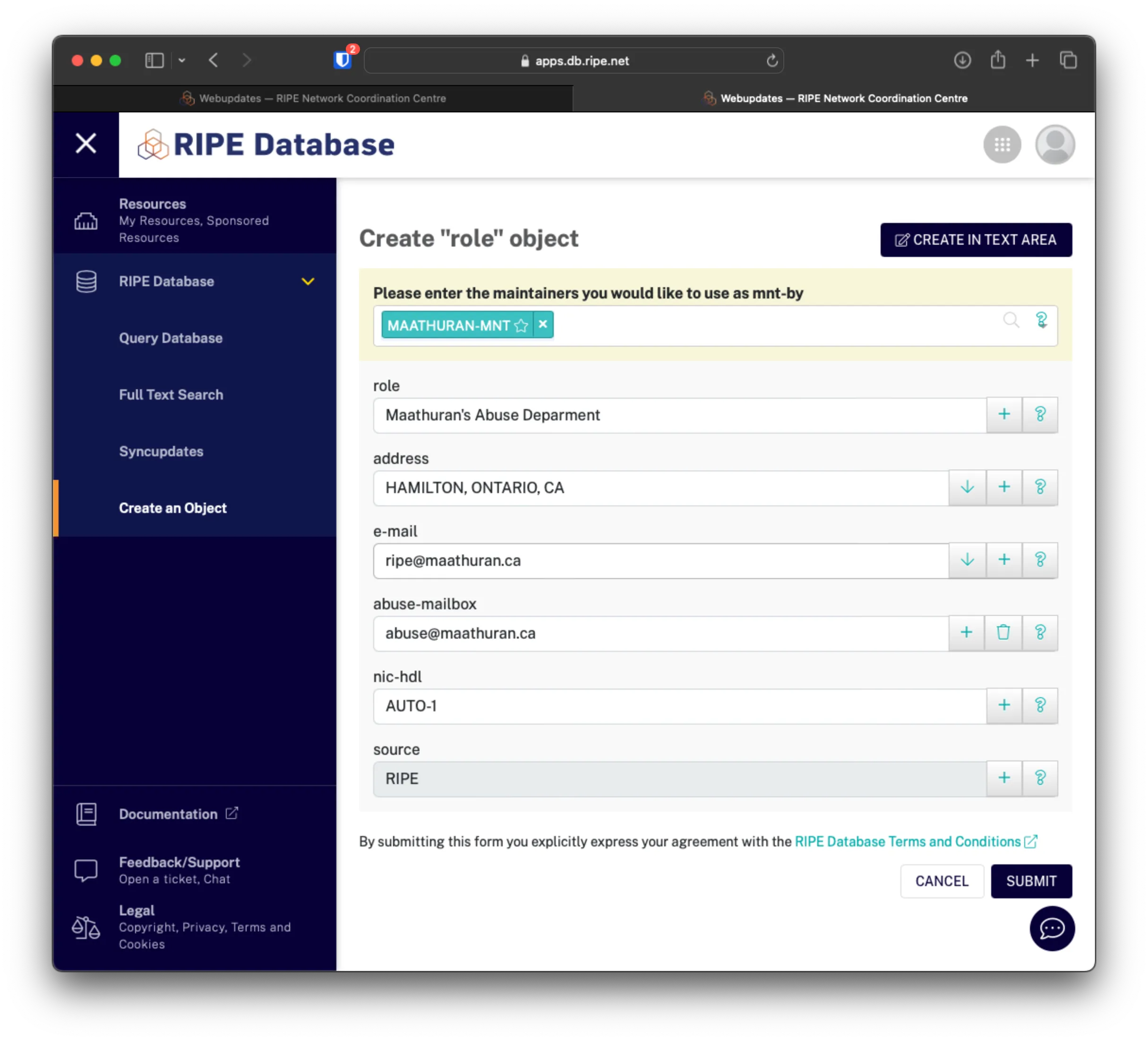 record the name of the new
record the name of the new role
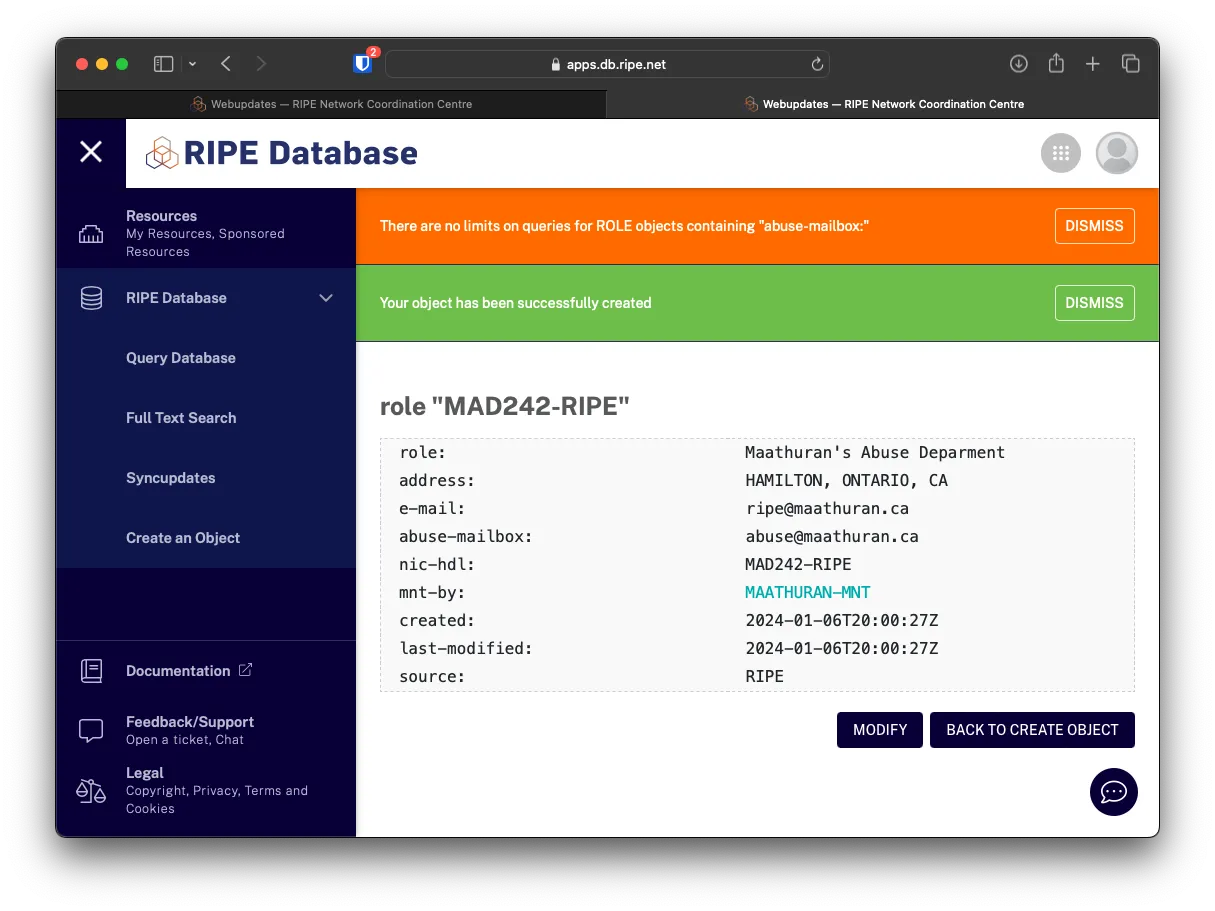
Creating RIPE ORG-ID
Create another object, but this time choose organization
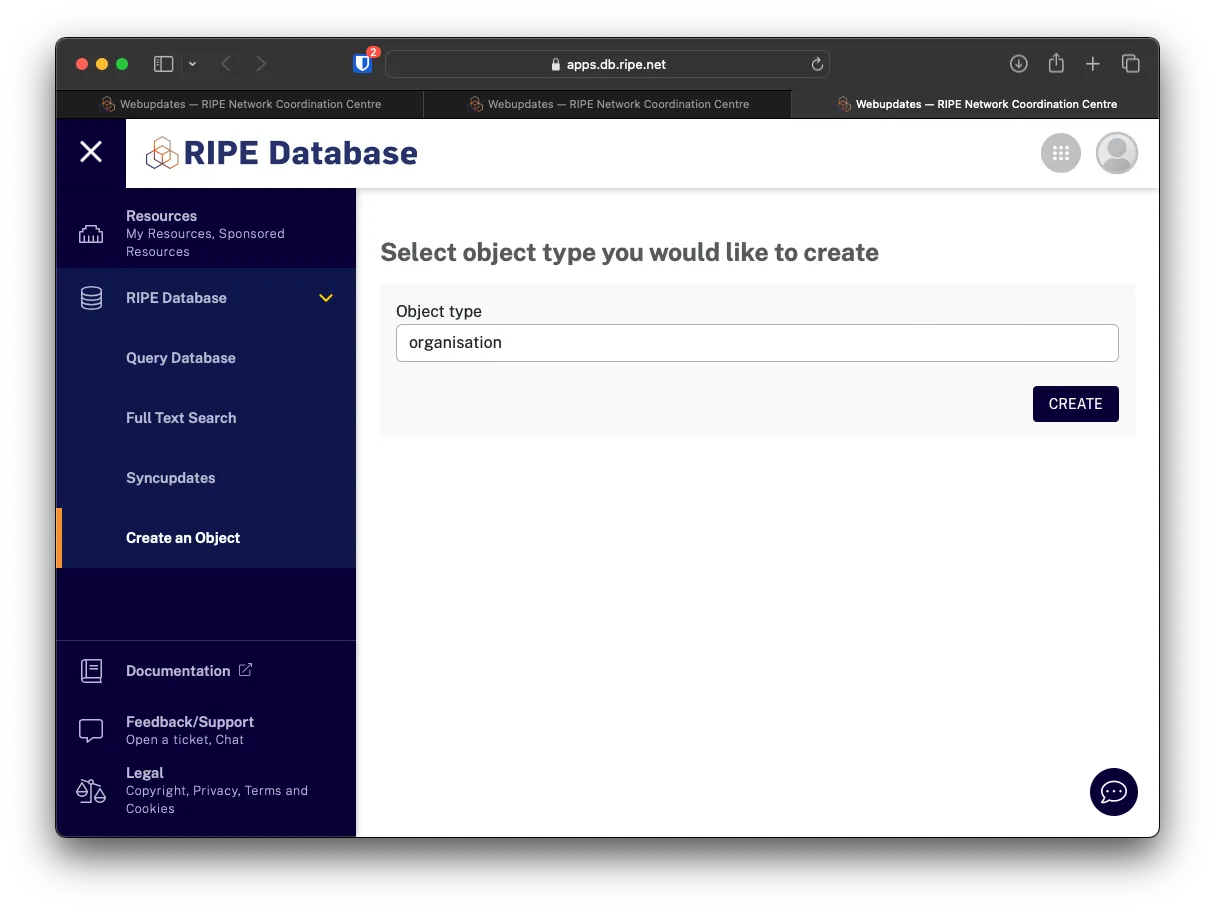 Fill out all the required information. For
Fill out all the required information. For abuse-c choose your abuse object
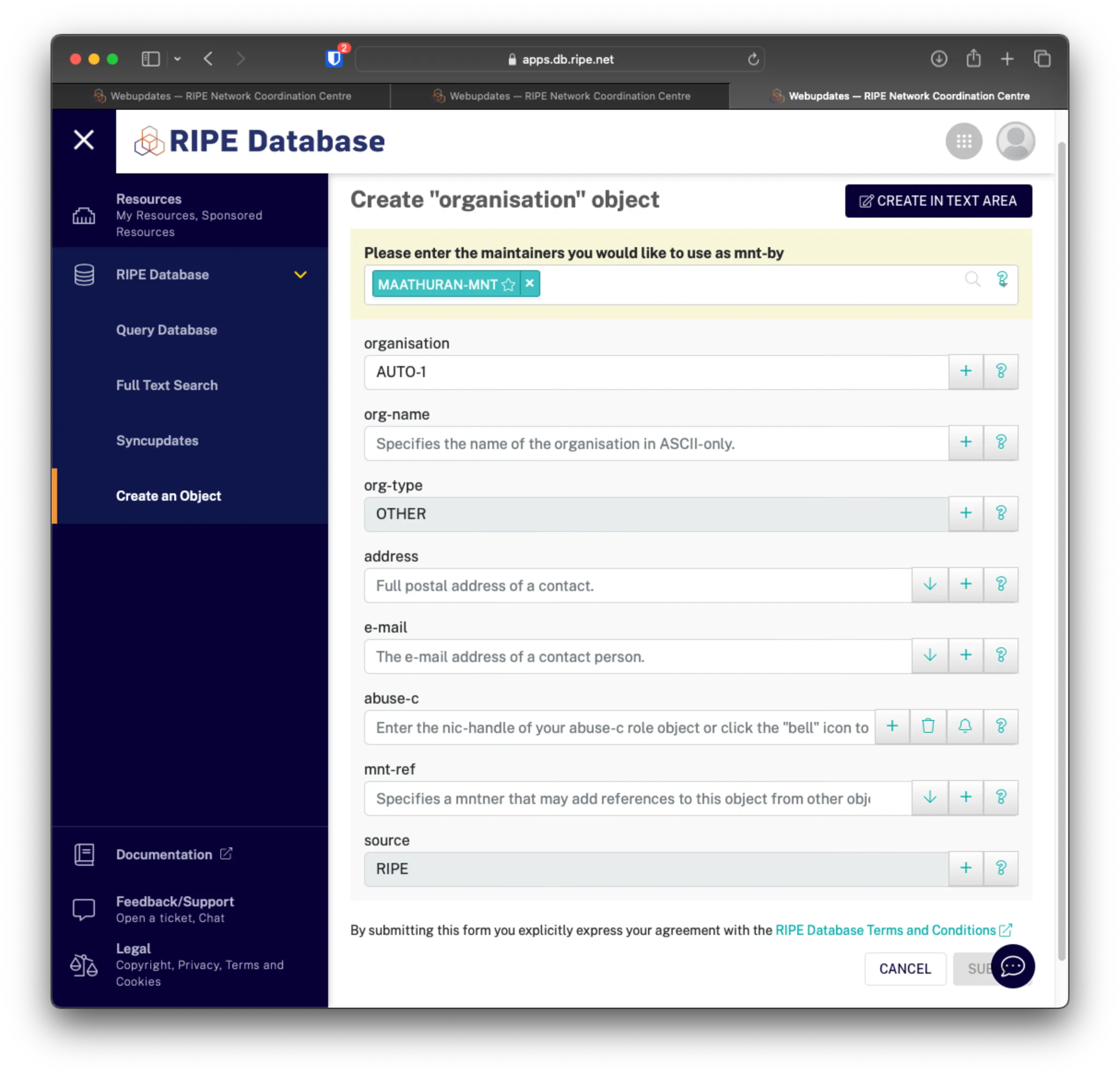 click on submit
click on submit
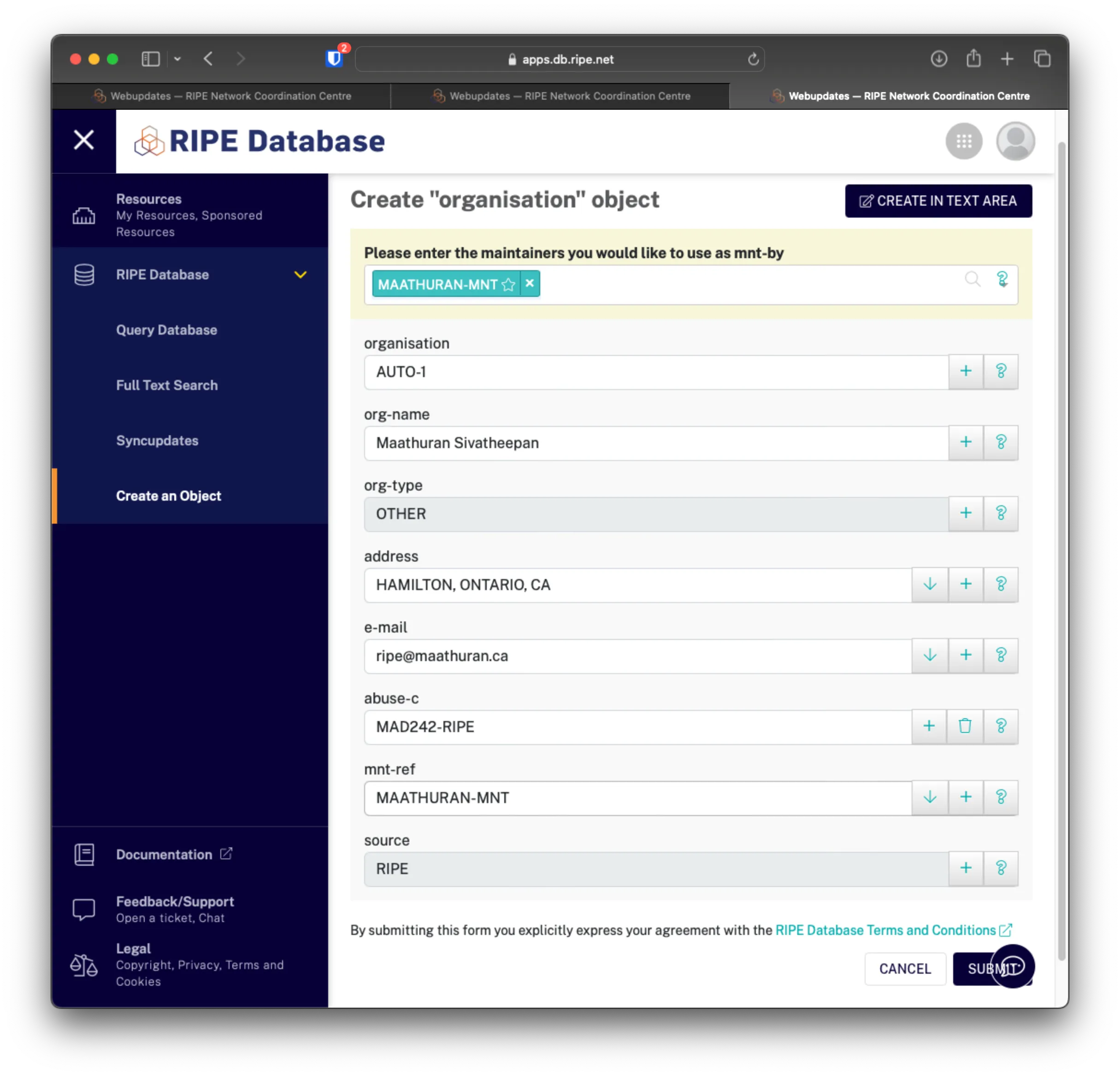 remember your org id
remember your org id