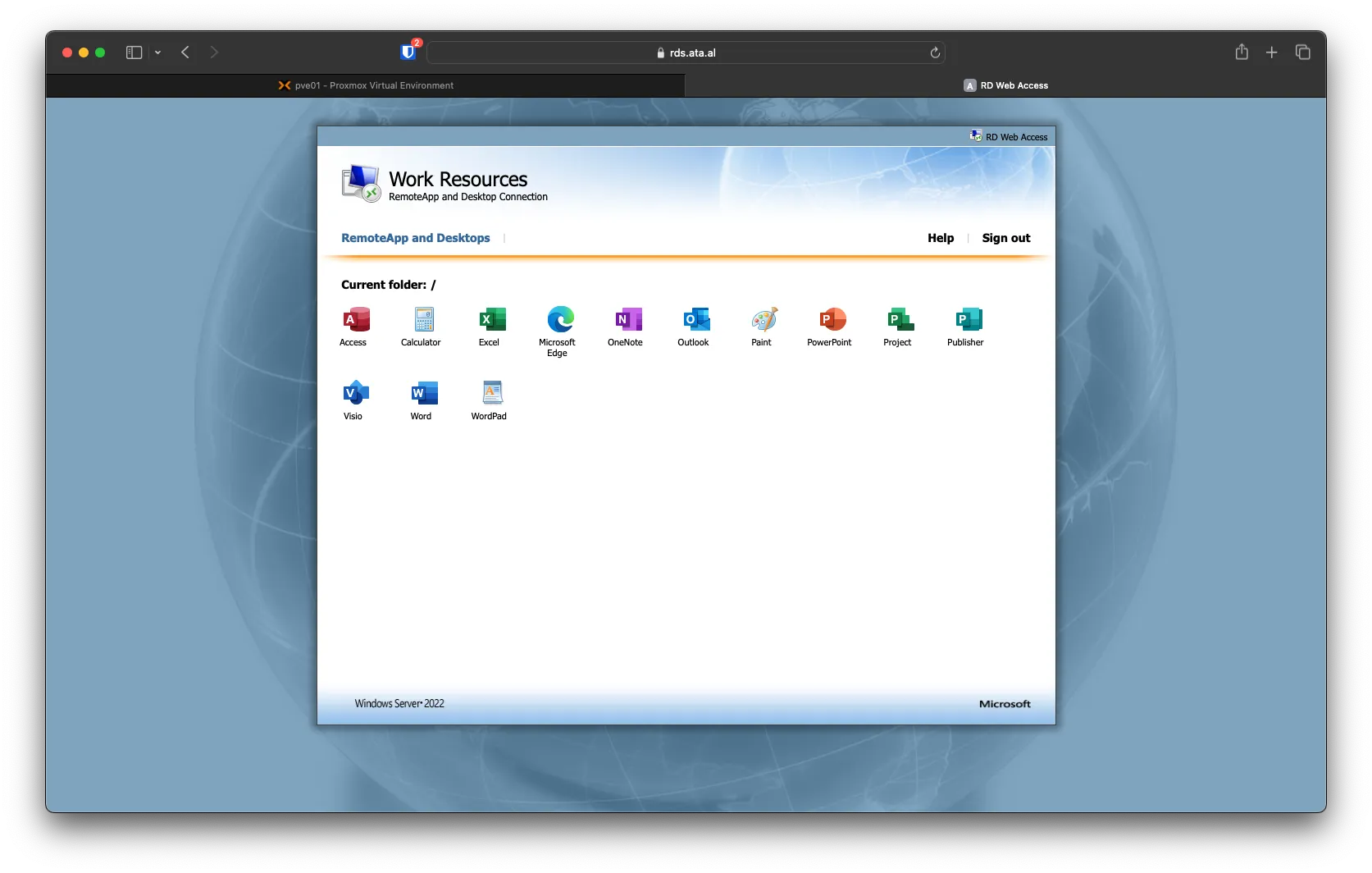Introduction
After the setup of Remote Desktop Services and Gateway, We will add Office 2021 as a custom application.
Adding Remote Apps
After installing all the apps you wish to publish, open Server Manager and go to Remote Desktop Services. Under QuickSessionConnection click Publish RemoteApp Programs
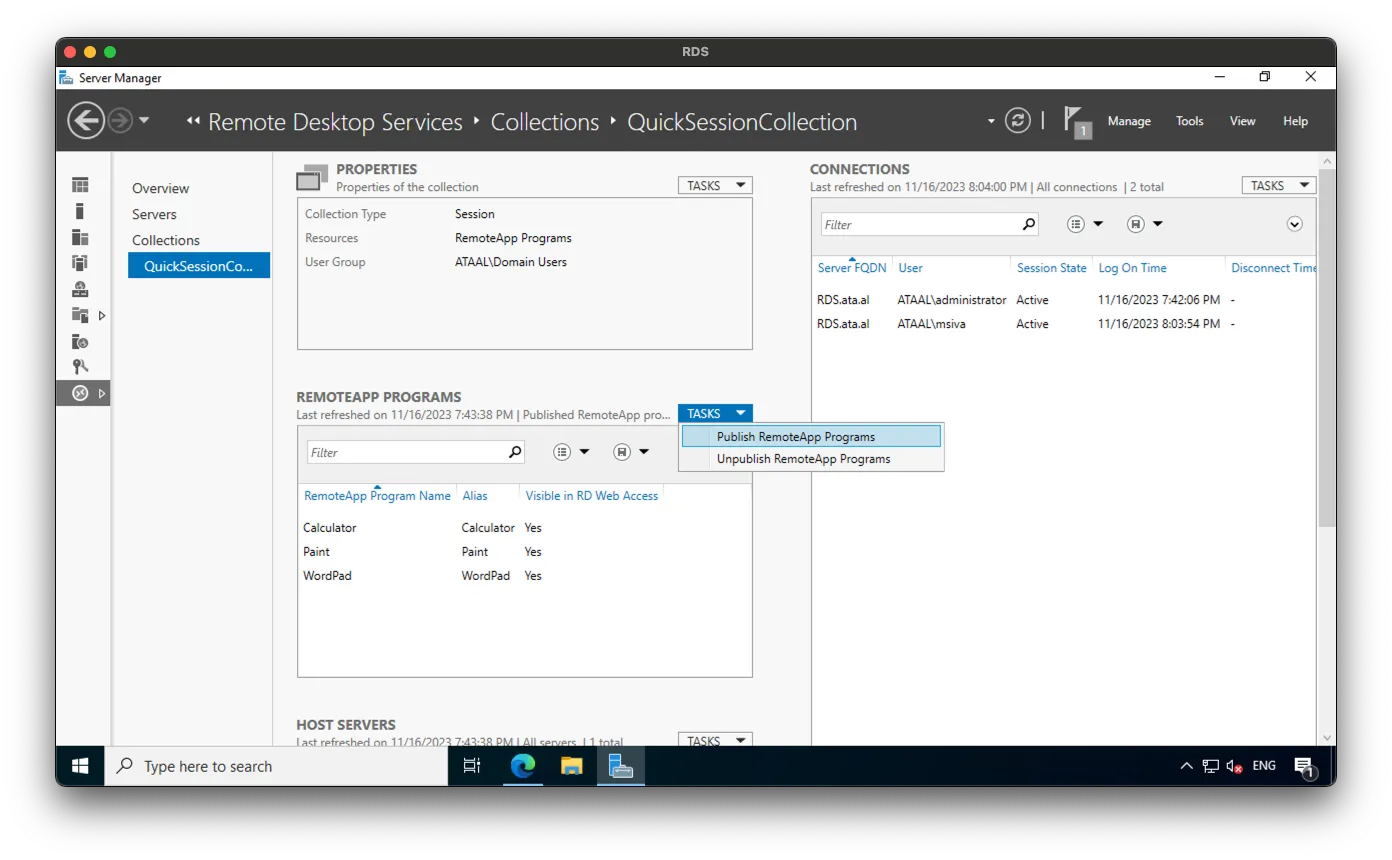
Wait until it is done scanning all the available apps, and choose the ones that you wish to publish.
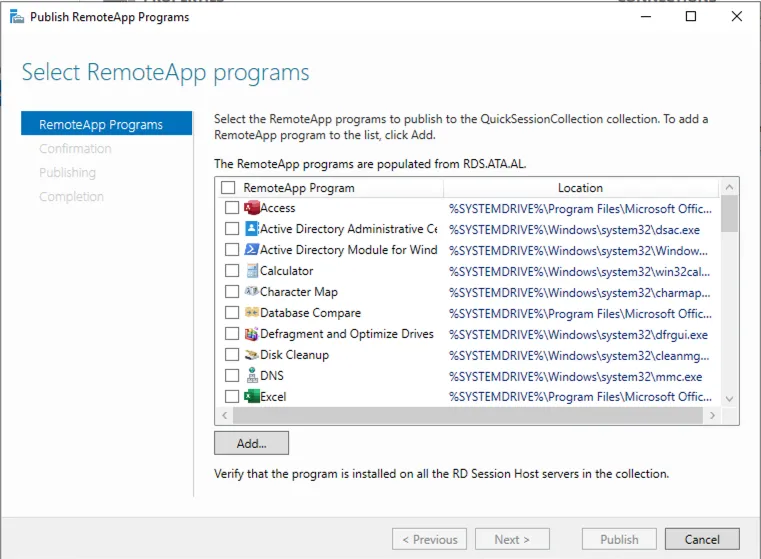
Click Publish after you select the apps
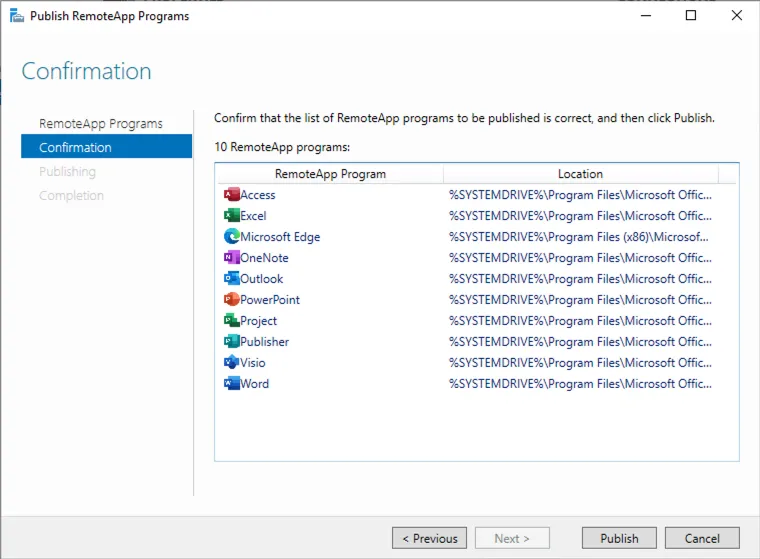
You can visit RDWeb to see all the published apps