Introduction
With our setup of a Proxmox Cluster, Another tool I would like to learn is Active Directory. To start things off, I will be setting up Windows Server 2022 21H2 on Proxmox and will link it to the domain ata.al
Adding Remote Desktop Gateway
Under Deployment Overview, click on RD Gateway.
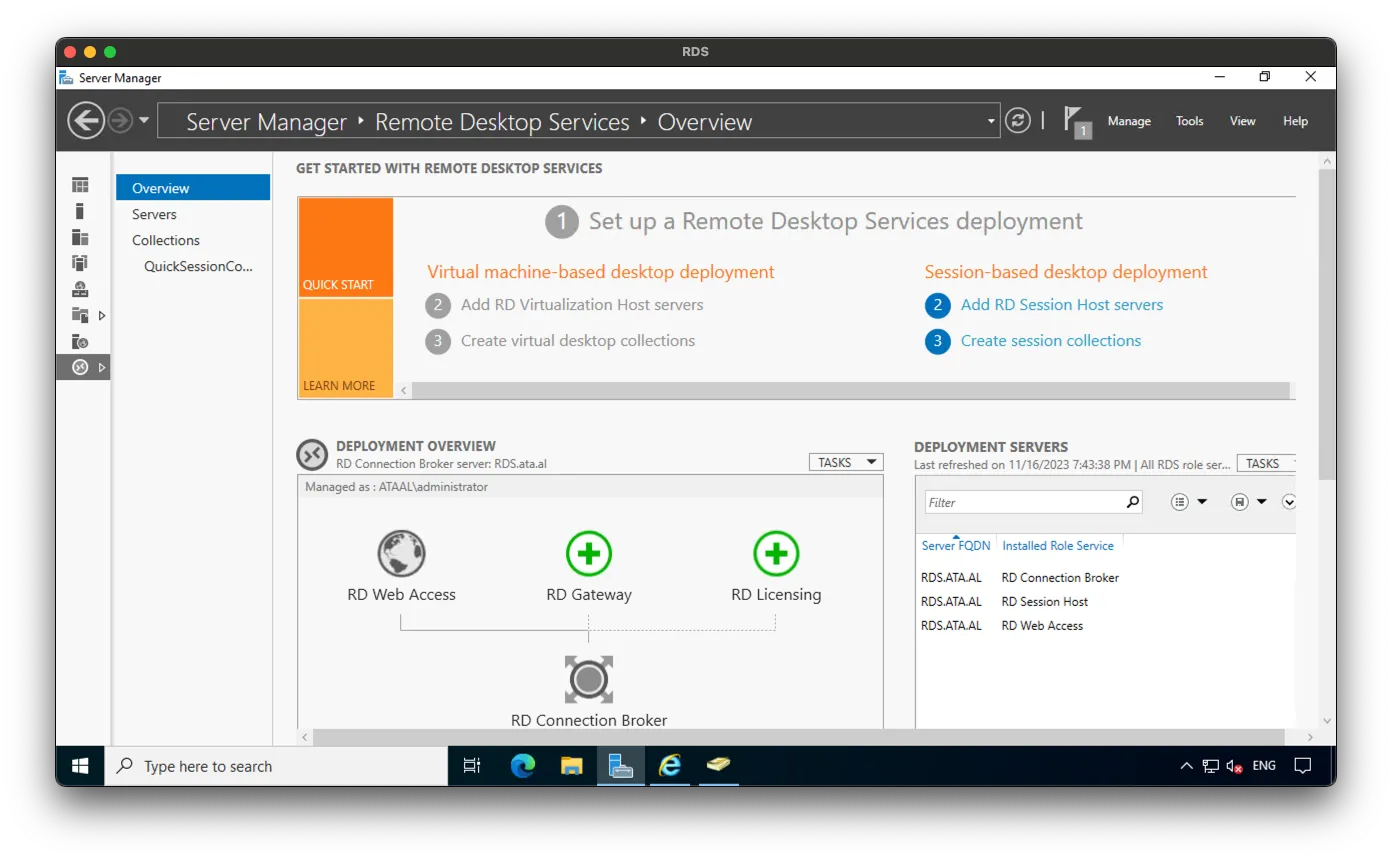
Add RDS.ata.al to the selected computers, then click on Next.
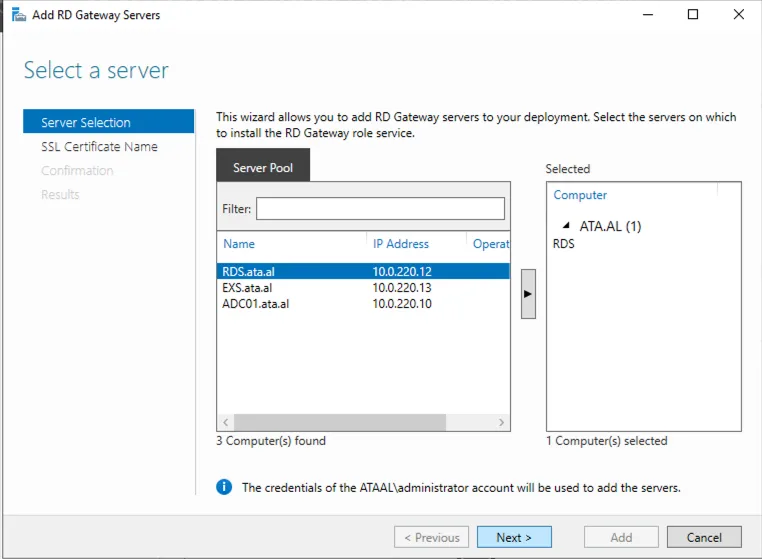
For the SSL name, I will keep it the same as the hostname, as this is the URL that will be outside the lab, too.
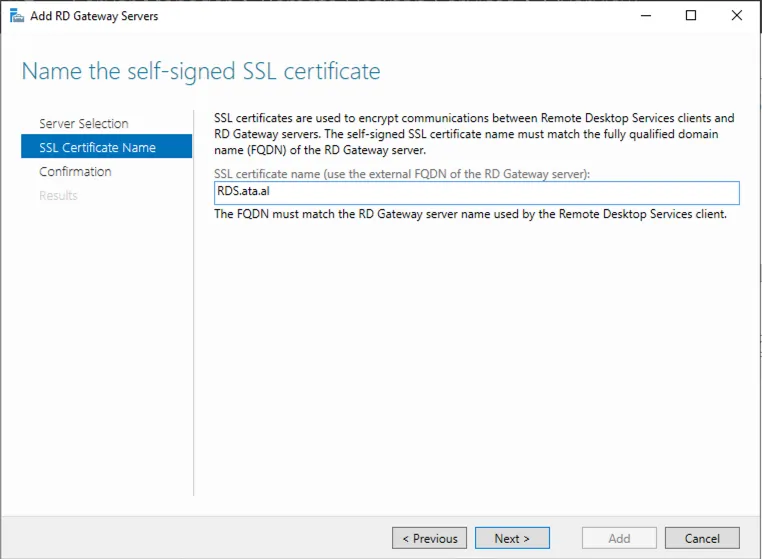
Click on Add
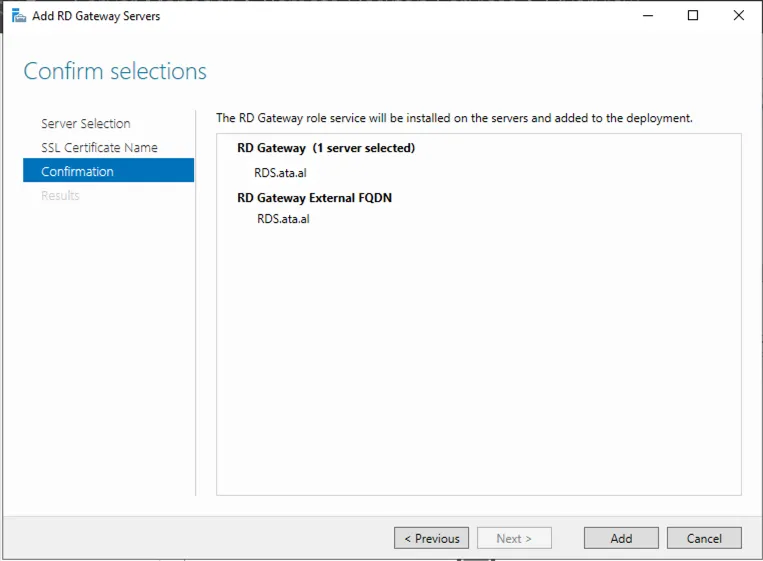
It will take some time to install the service
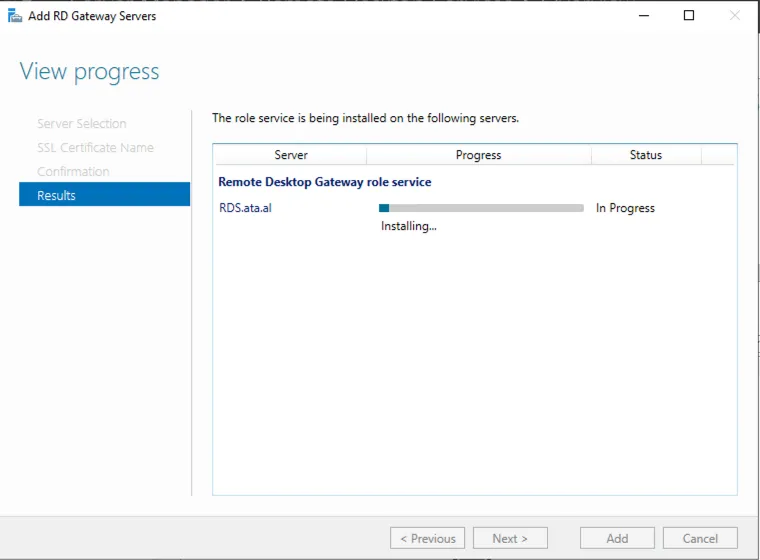
If it asks for certificates, that can be skipped, as we will configure it later. Click on Close
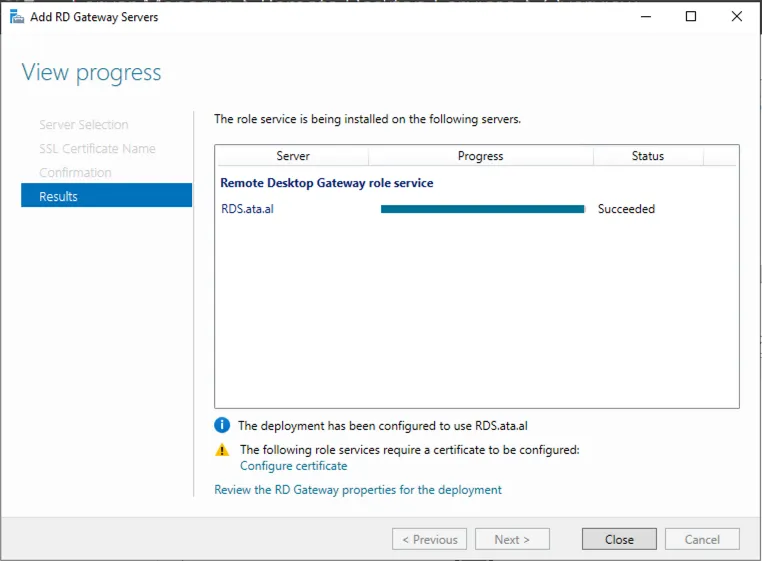
RDG Port Configuration
We will be forwarding the following ports
| Protocal | Ports | Description |
|---|---|---|
| TCP | 80 | Used for SSL Cert generation (letsencrypt HTTP-01) |
| TCP | 443 | Used for SSL |
| UDP | 3391 | RDP over UDP (improving steaming) |
Caddy Config
{
"apps": {
"layer4": {
"servers": {
"HTTP": {
"listen": [
":80"
],
"routes": [
{
"match": [
{
"http": [
{
"host": [
"rds.ata.al"
]
}
]
}
],
"handle": [
{
"handler": "proxy",
"upstreams": [
{
"dial": [
"10.0.220.12:80"
]
}
]
}
]
}
]
},
"HTTPS": {
"listen": [
":443"
],
"routes": [
{
"match": [
{
"tls": {
"sni": [
"rds.ata.al"
]
}
}
],
"handle": [
{
"handler": "proxy",
"upstreams": [
{
"dial": [
"10.0.220.12:443"
]
}
]
}
]
}
]
},
"U3391": {
"listen": [
"udp/0.0.0.0:3391"
],
"routes": [
{
"handle": [
{
"handler": "proxy",
"upstreams": [
{
"dial": [
"udp/10.0.220.12:3391"
]
}
]
}
]
}
]
}
}
}
}
}