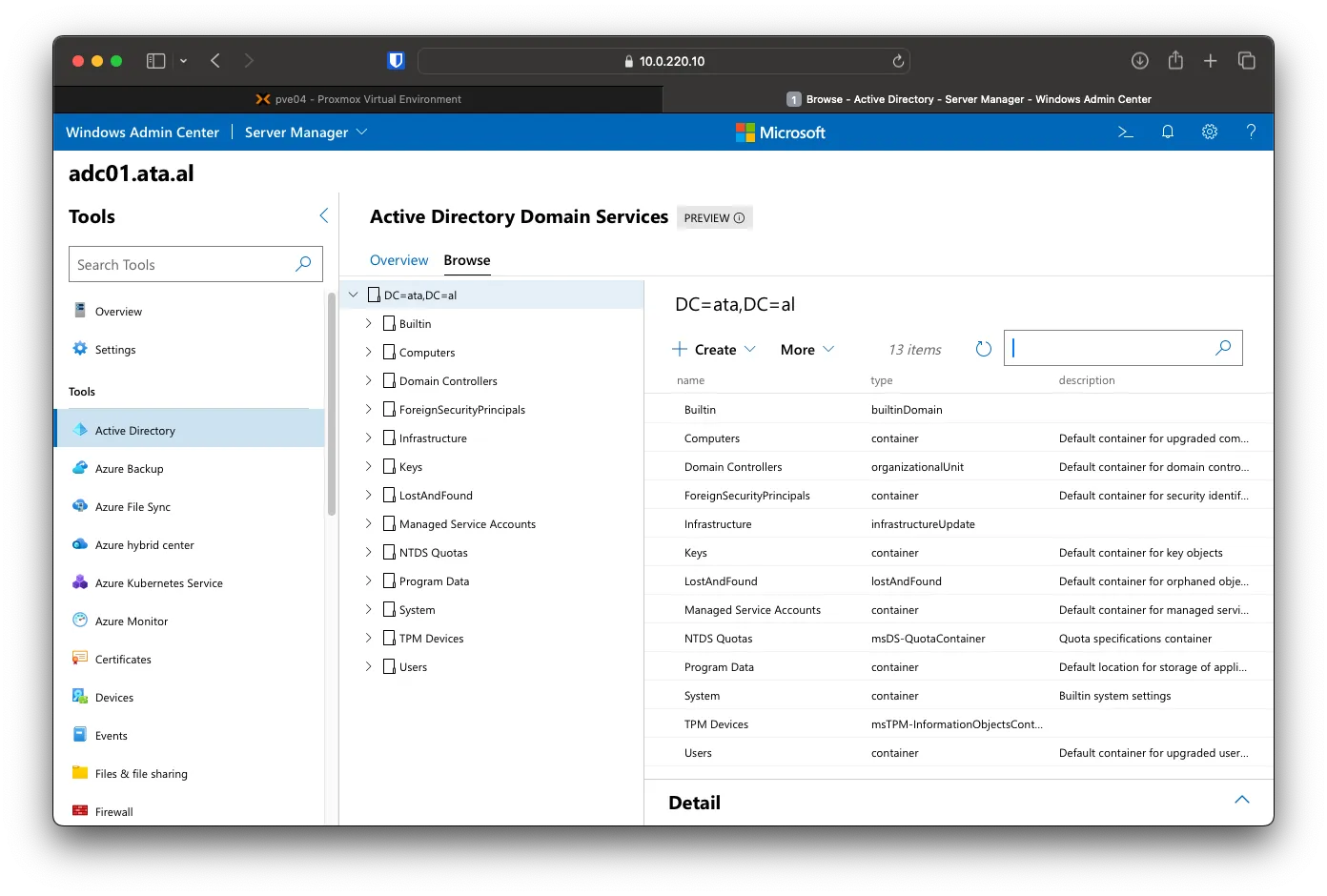Windows Server Core 2022 Active Directory
/ 1 min read
Last Updated:Introduction
Install Active Directory Domain Services (ADDS) role by running the following command
Install-WindowsFeature AD-Domain-Services –IncludeManagementTools -Verbose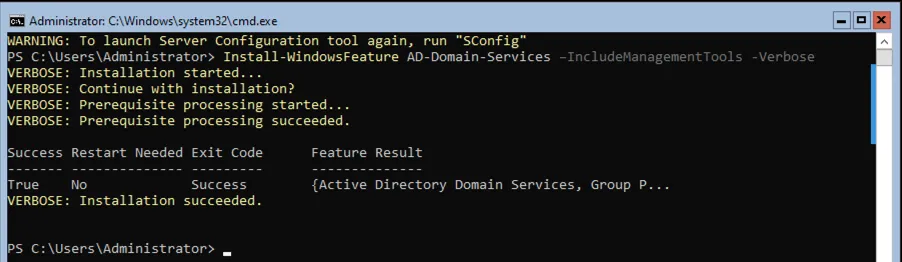
To check if AD-Domain-Services is installed, run
Get-WindowsFeature -Name *AD*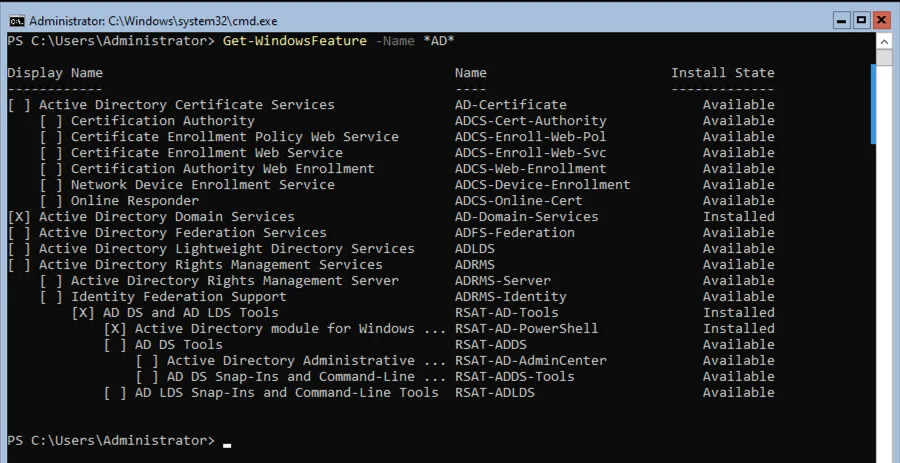
Install a new Active Directory forest with the following
Install-ADDSForest -DomainName ata.al -ForestMode WinThreshold -DomainMode WinThreshold -DomainNetbiosName ATAAL -InstallDns:$trueYou will be prompted to make a SafeModeAdministratorPassword
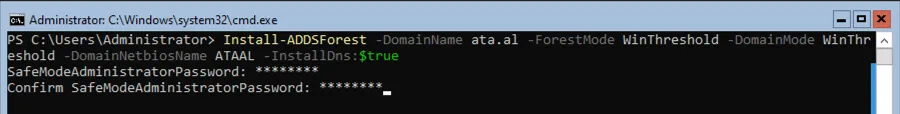
You will be asked if this server will be promoted to a Domain Controller. Type in A to accept all
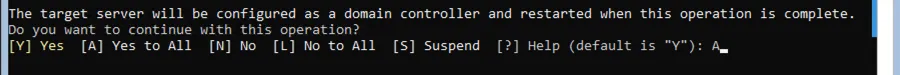
It might take some time to set it all up
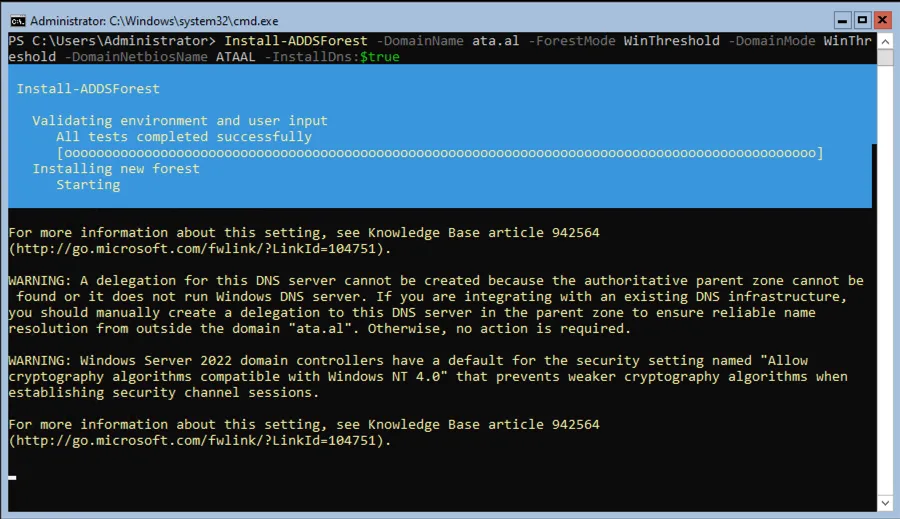
Adding Active Directory Domain Services (ADDS) module to Windows Admin Center (WAC)
Log into WAC with your domain admin account and click on Settings.
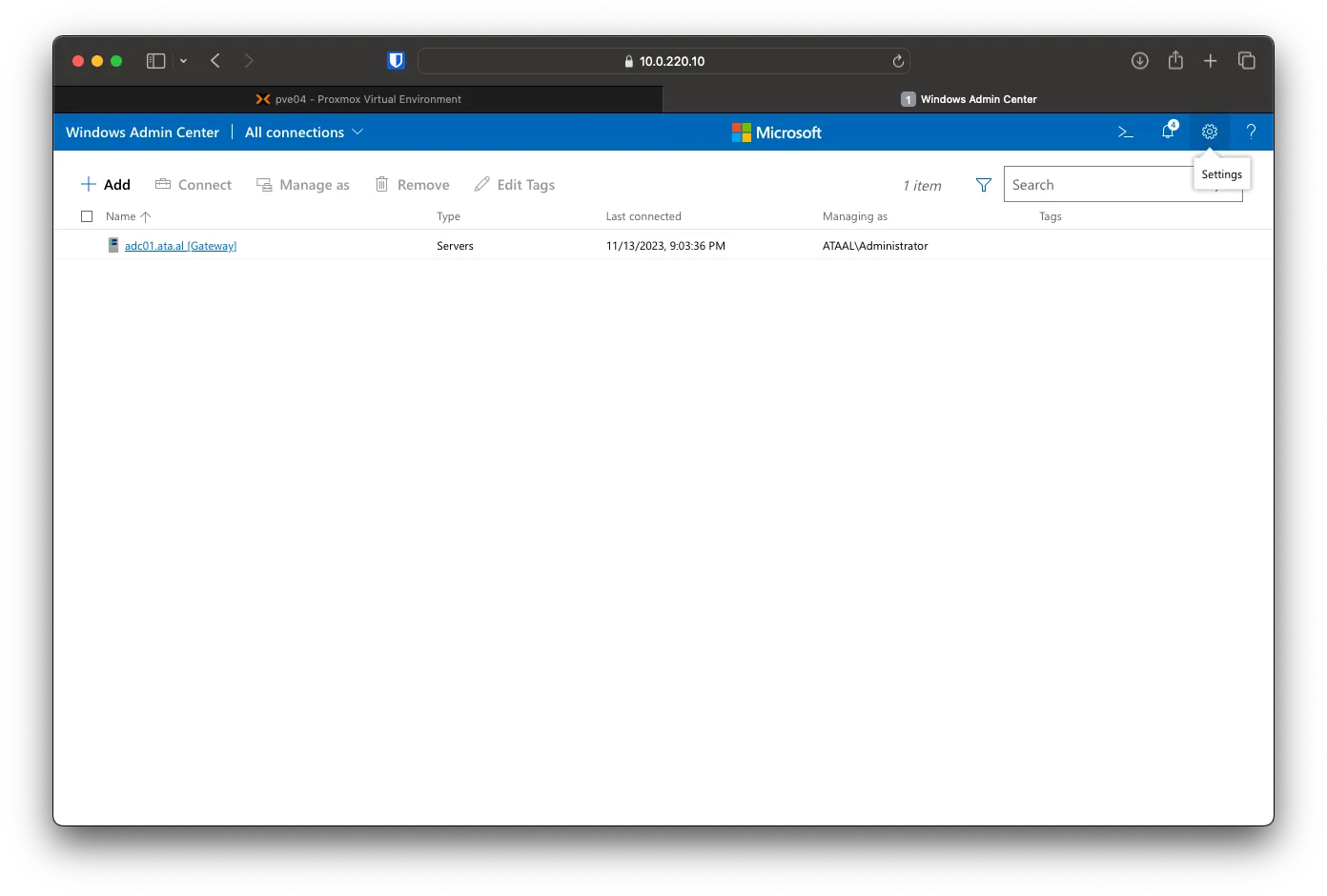
On the right side menu, scroll down until you find Extensions.
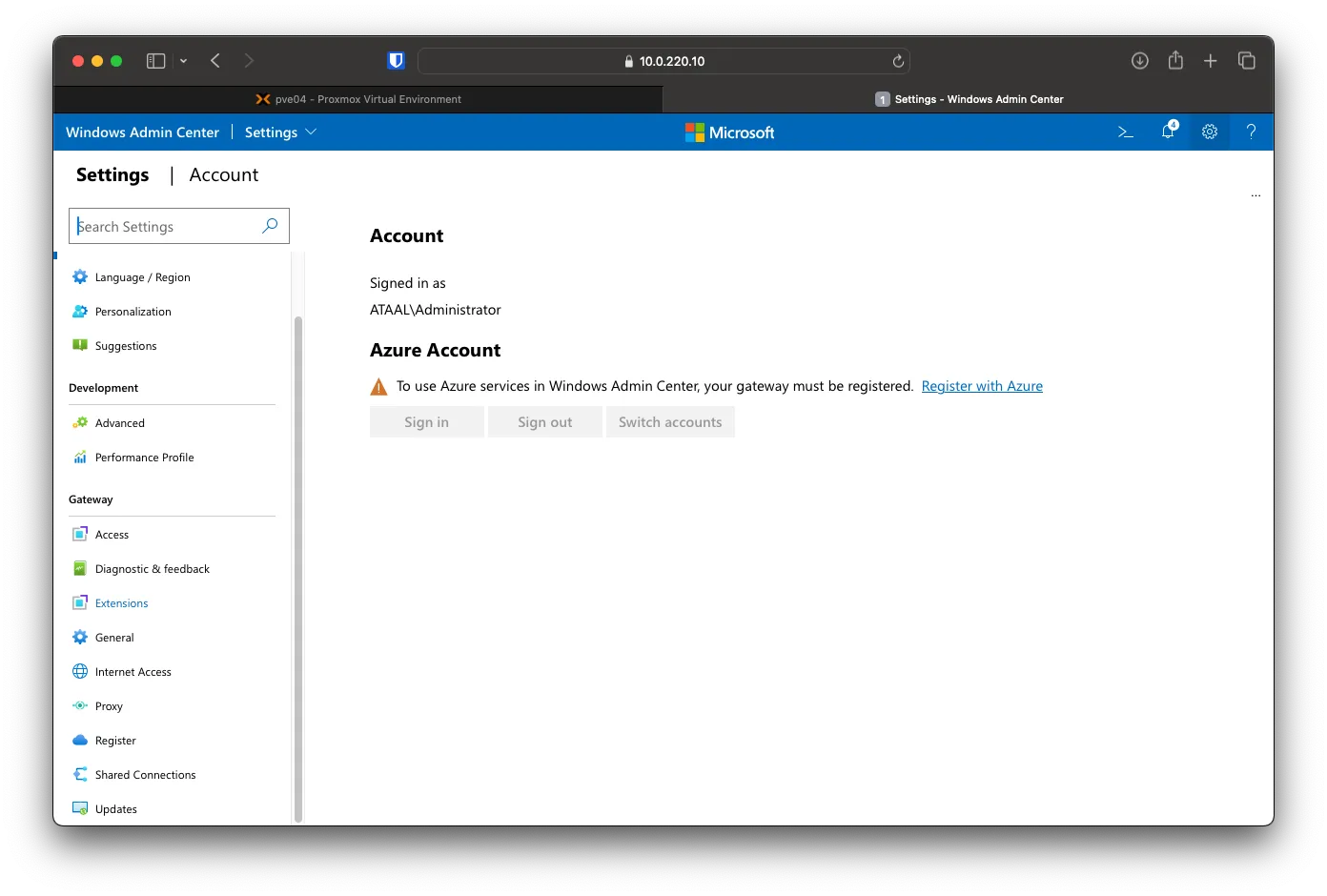
Search or find Active Directory.
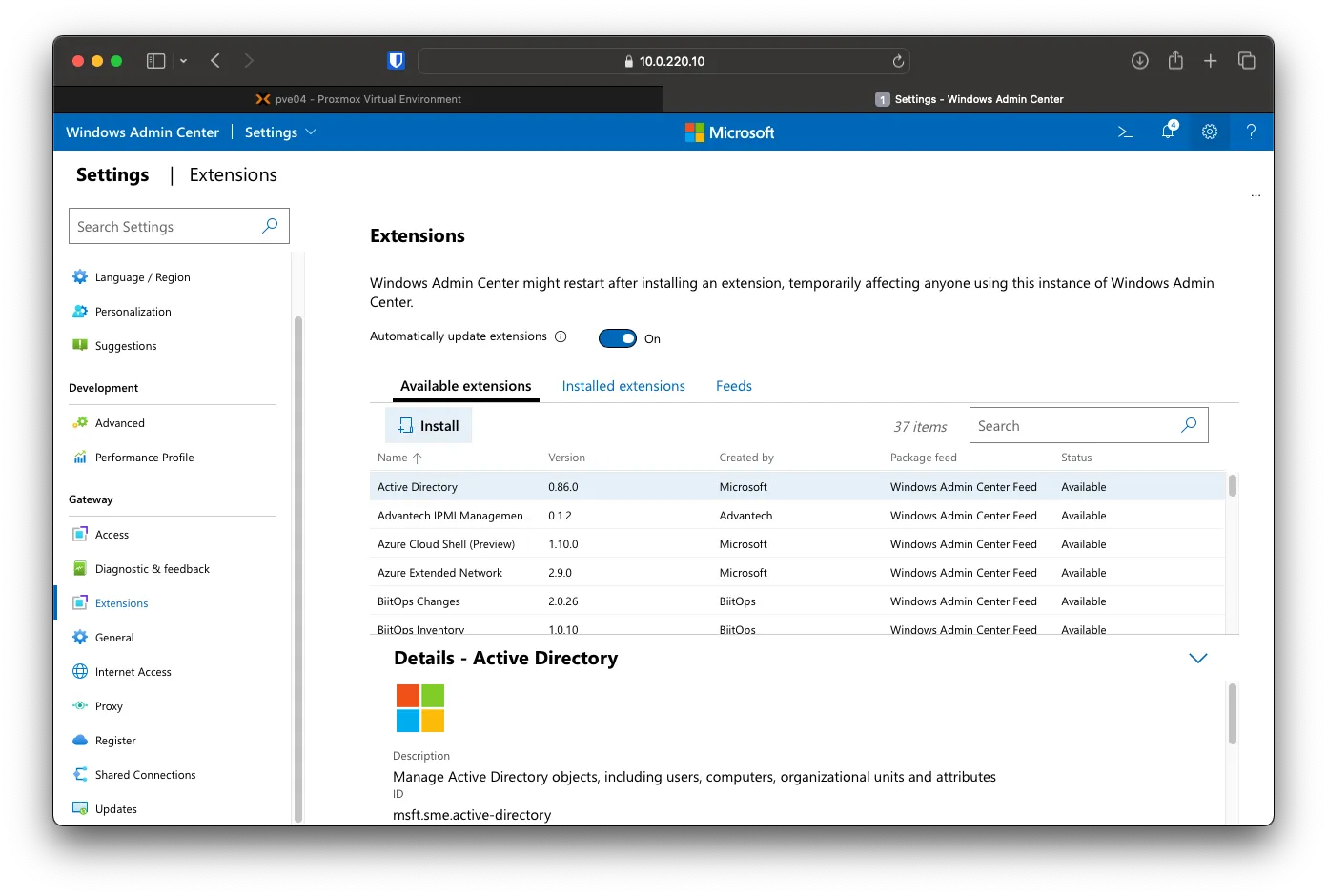
Then click on Install
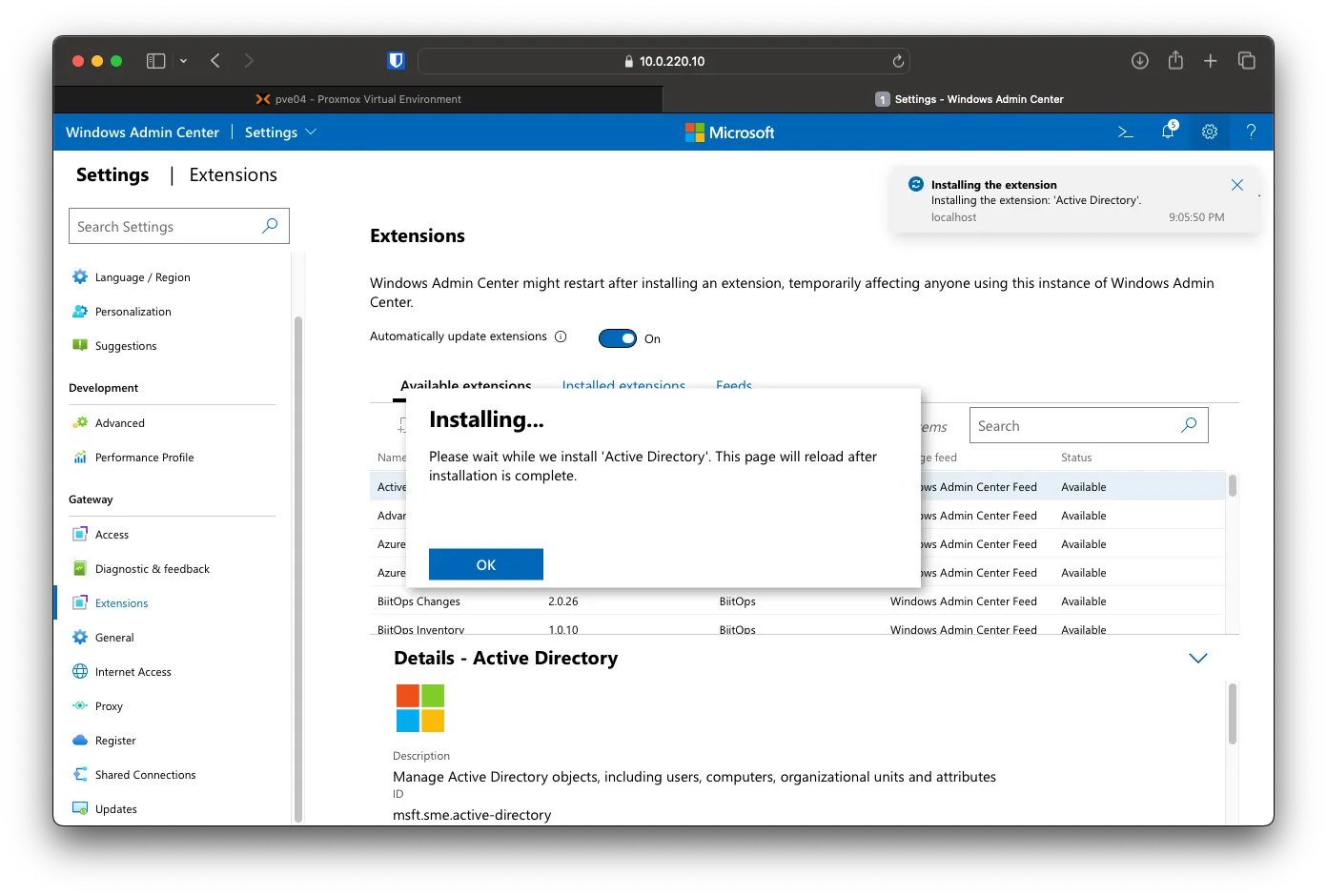
After it is done installing, you can navigate back to the home page and then find Active Directory.